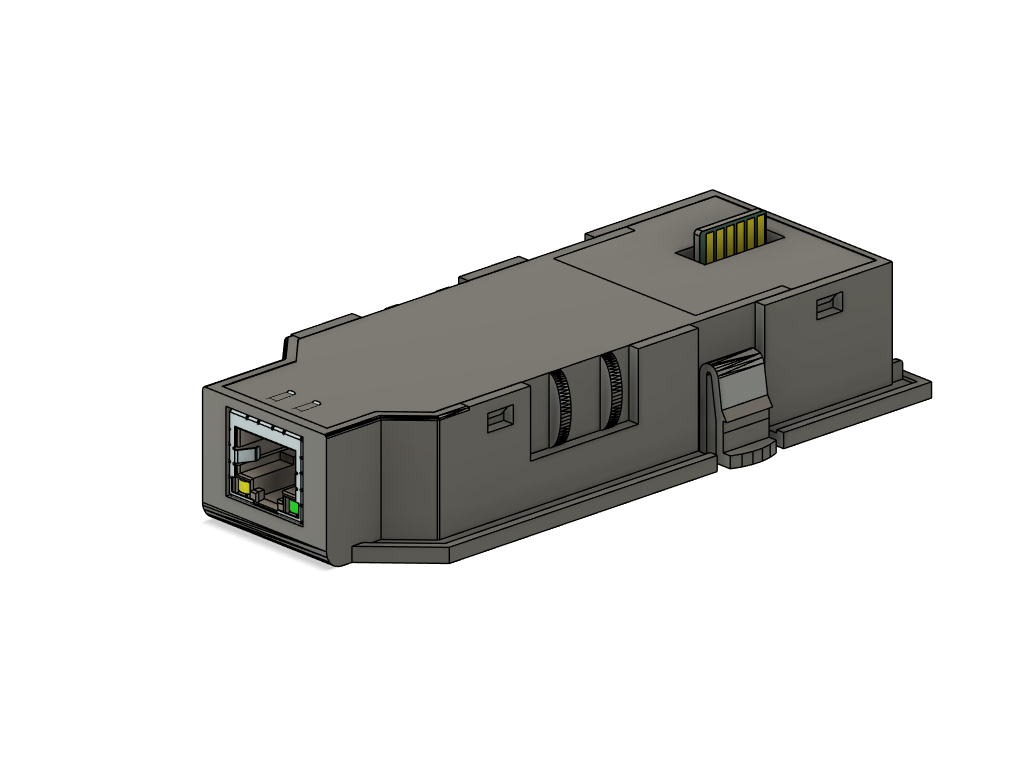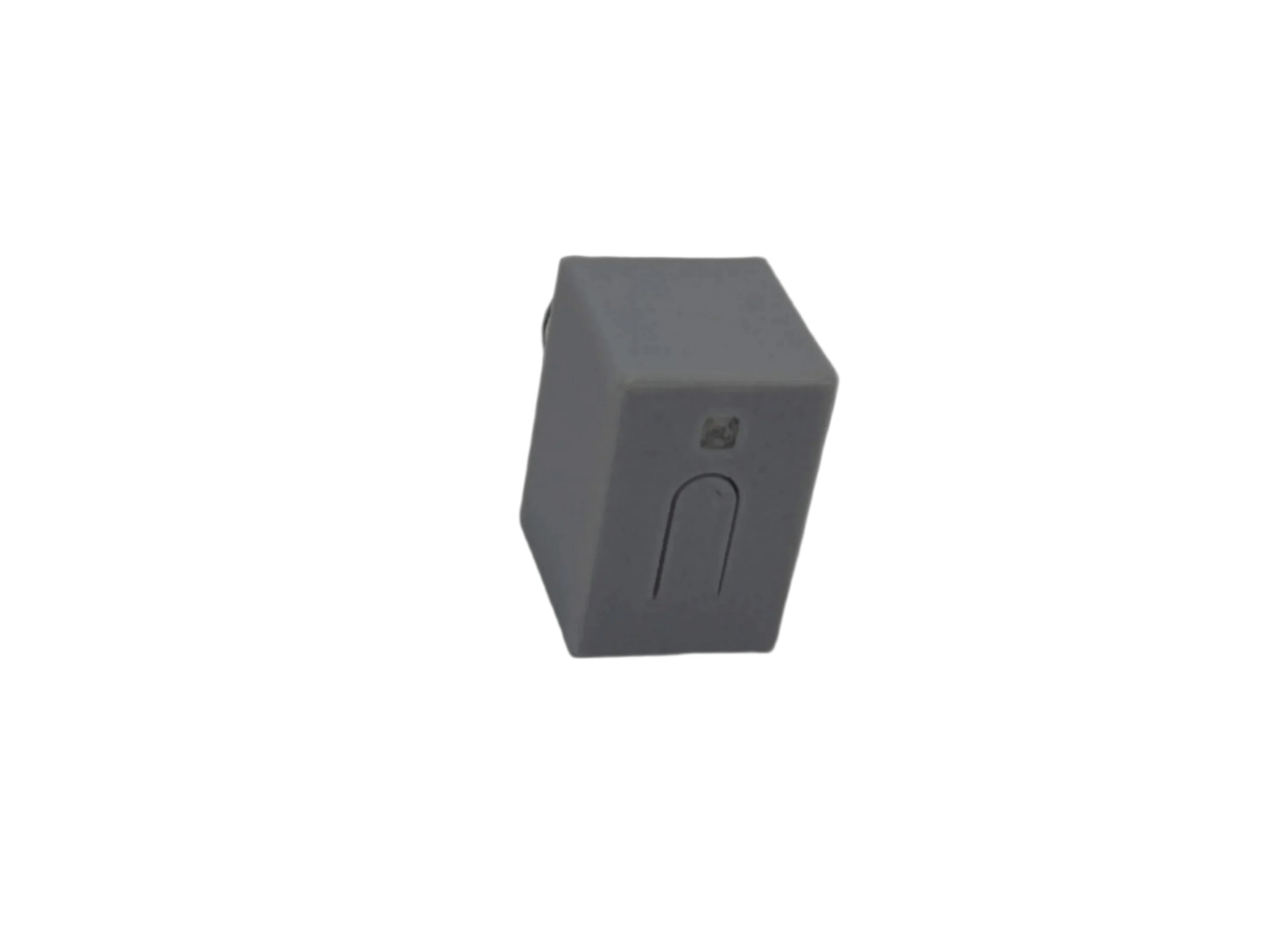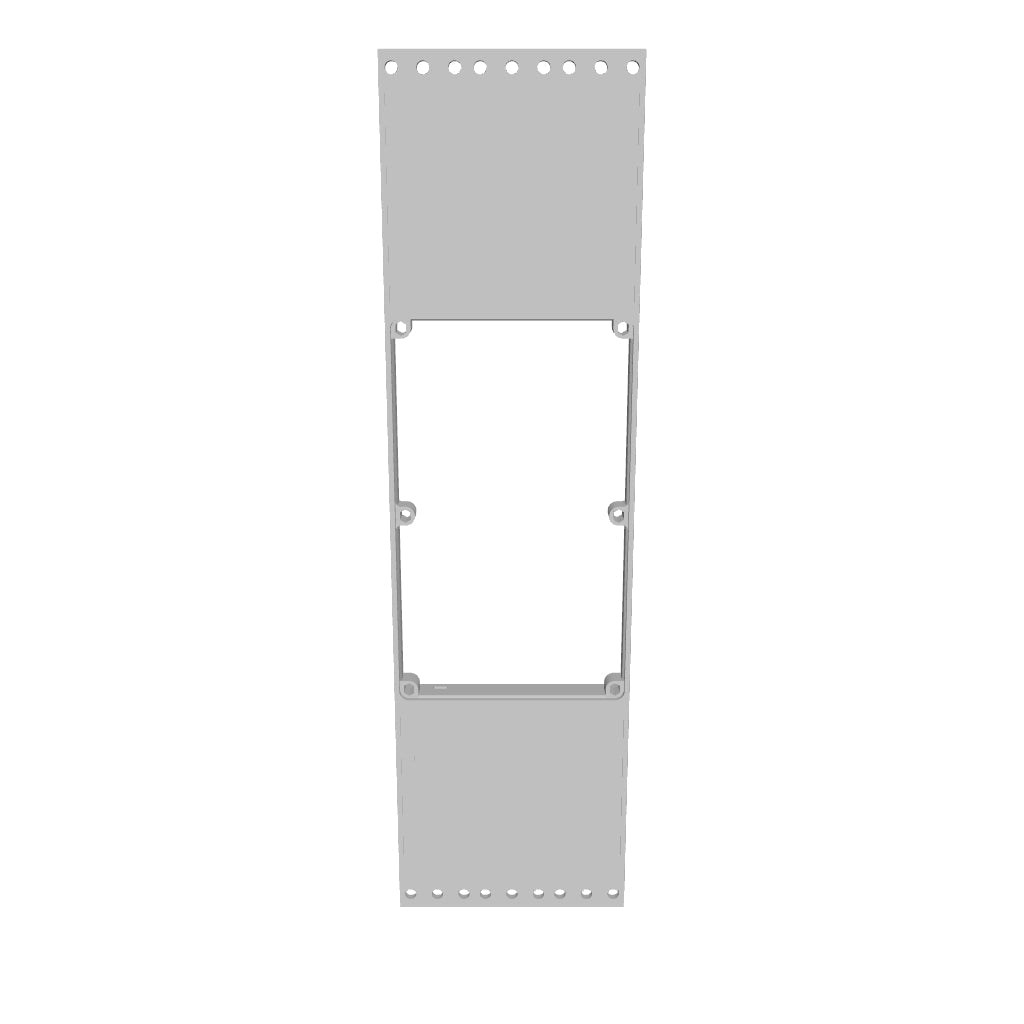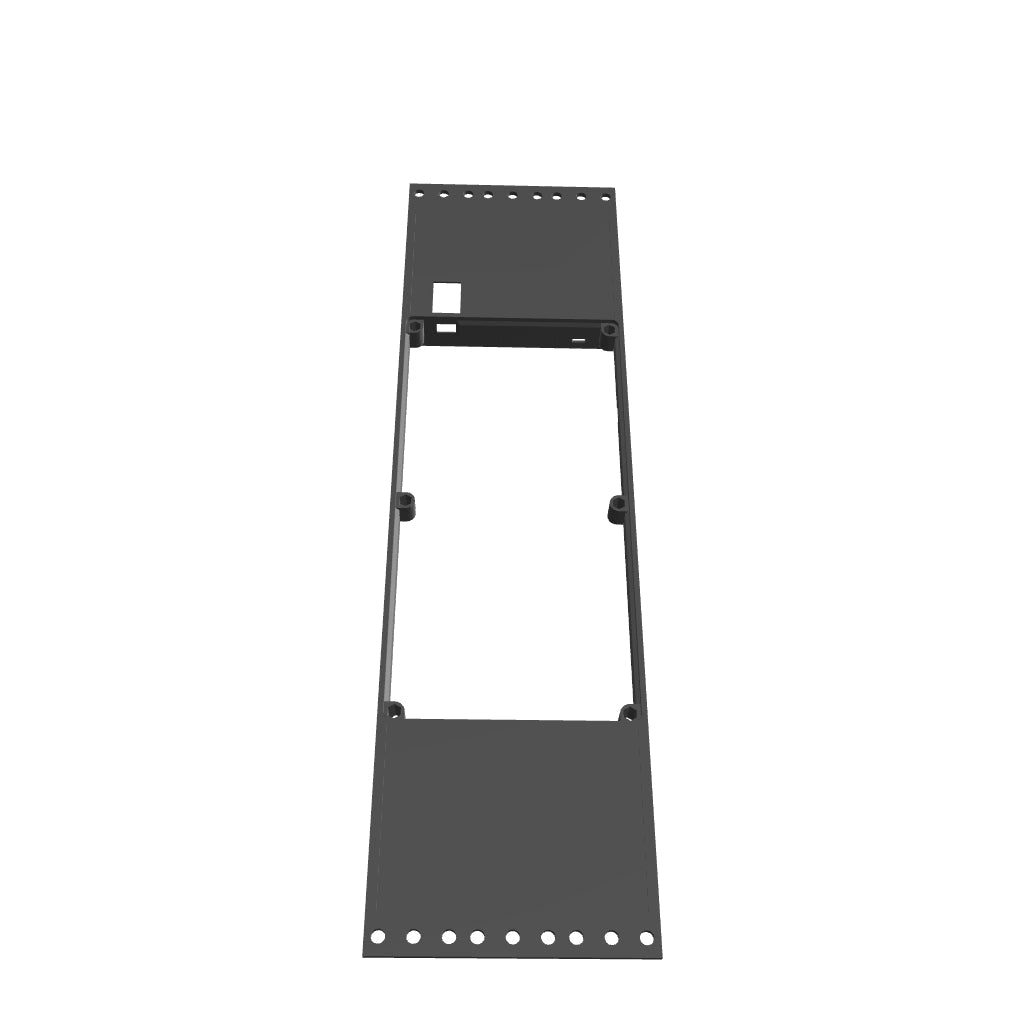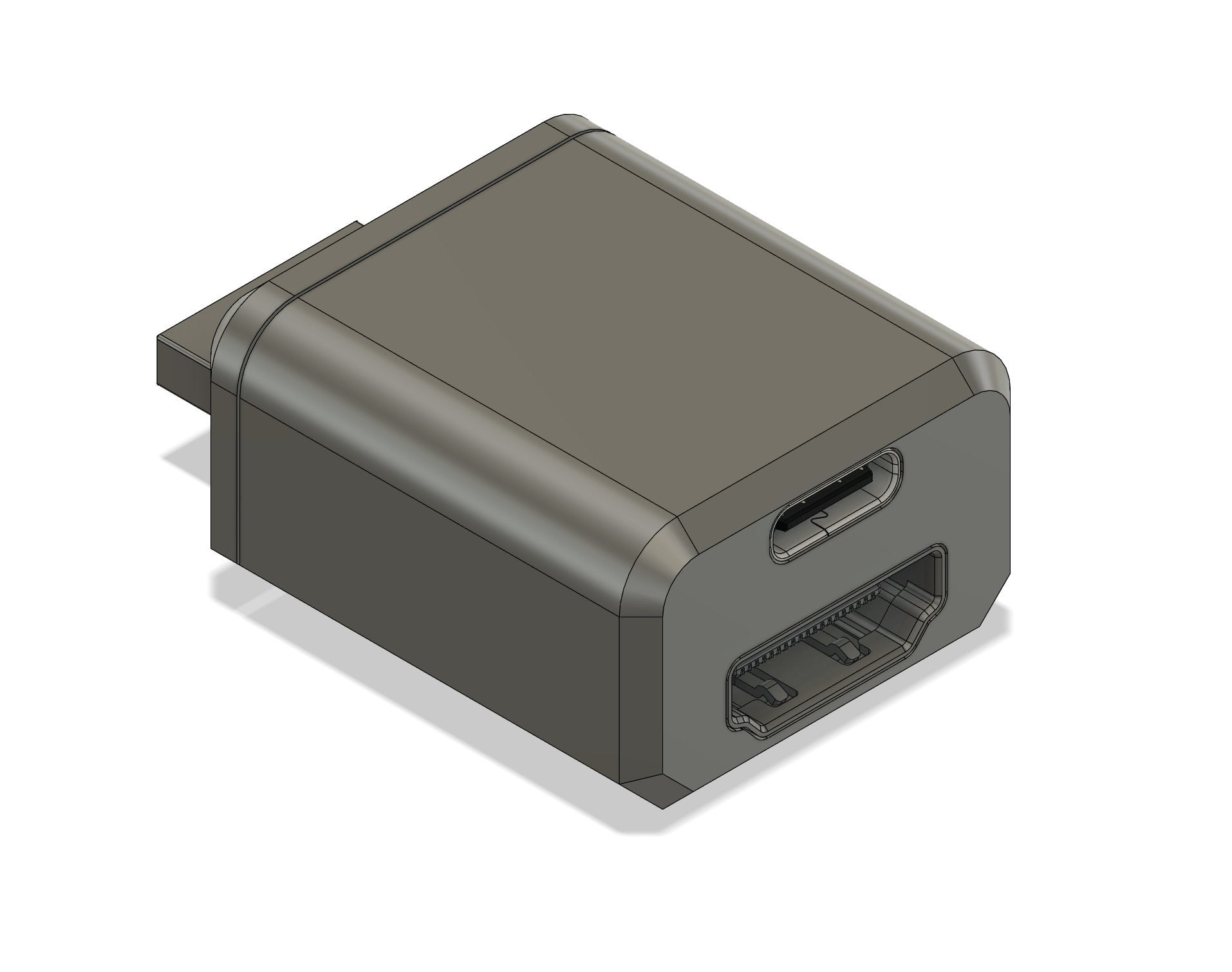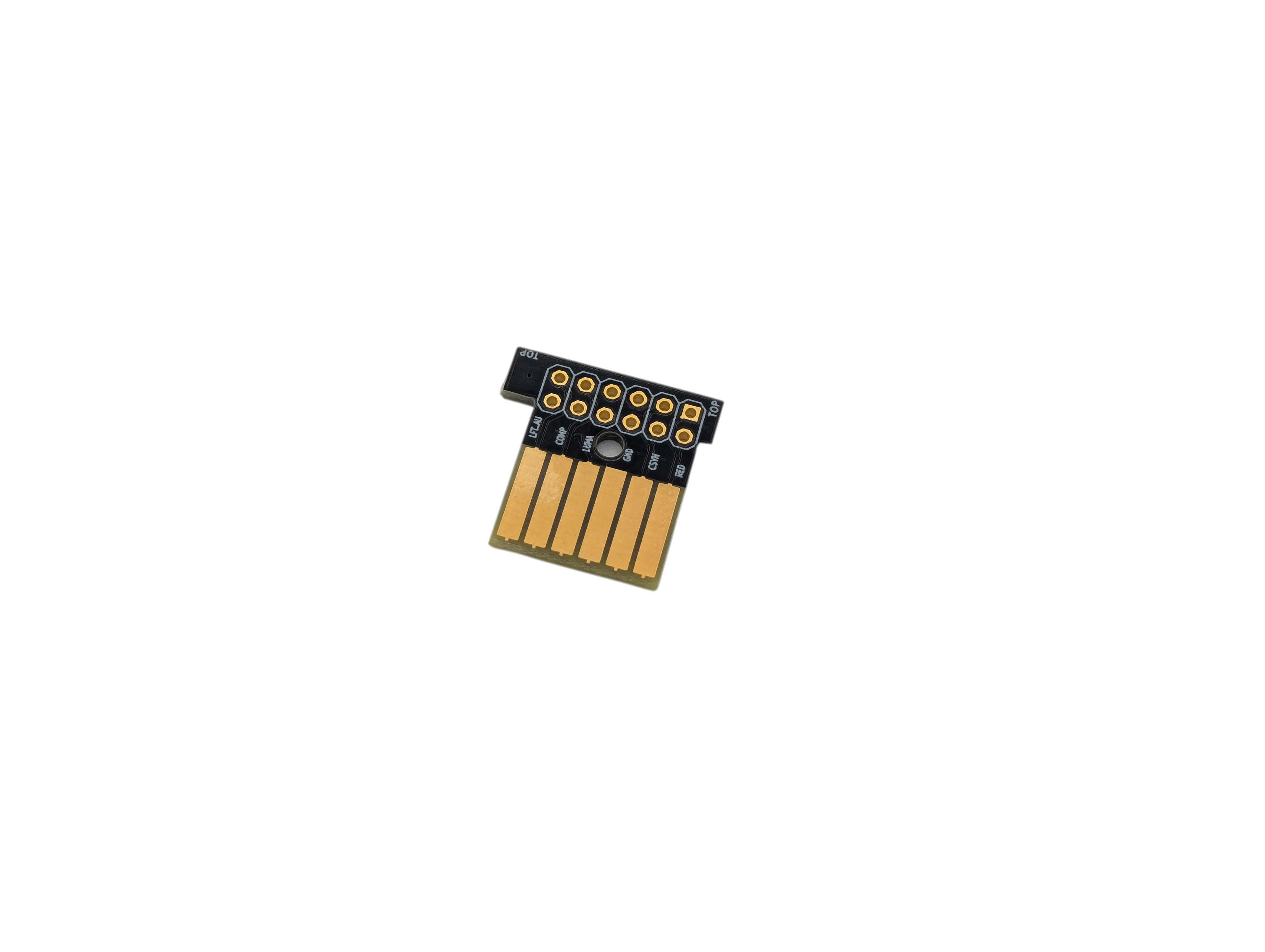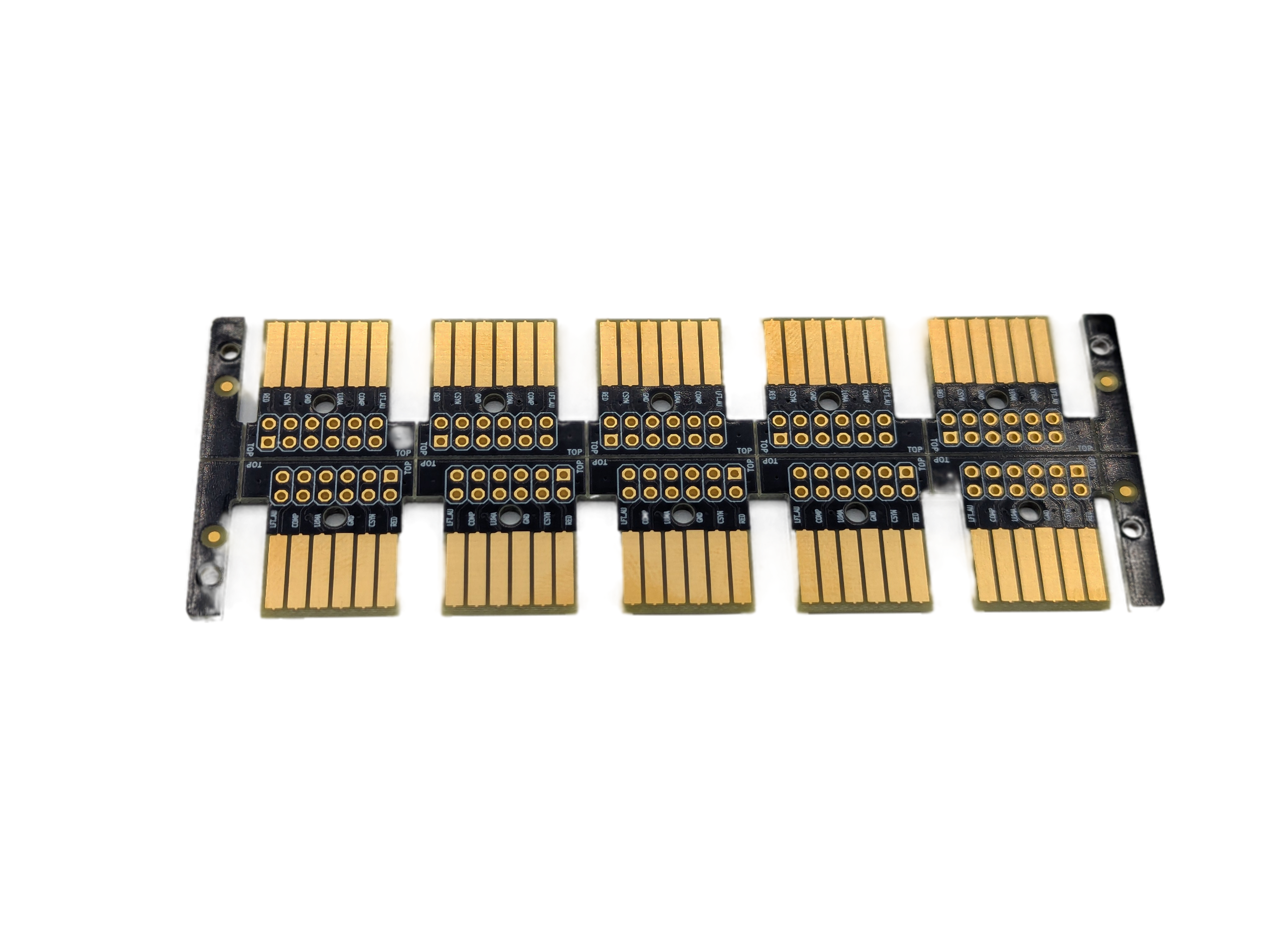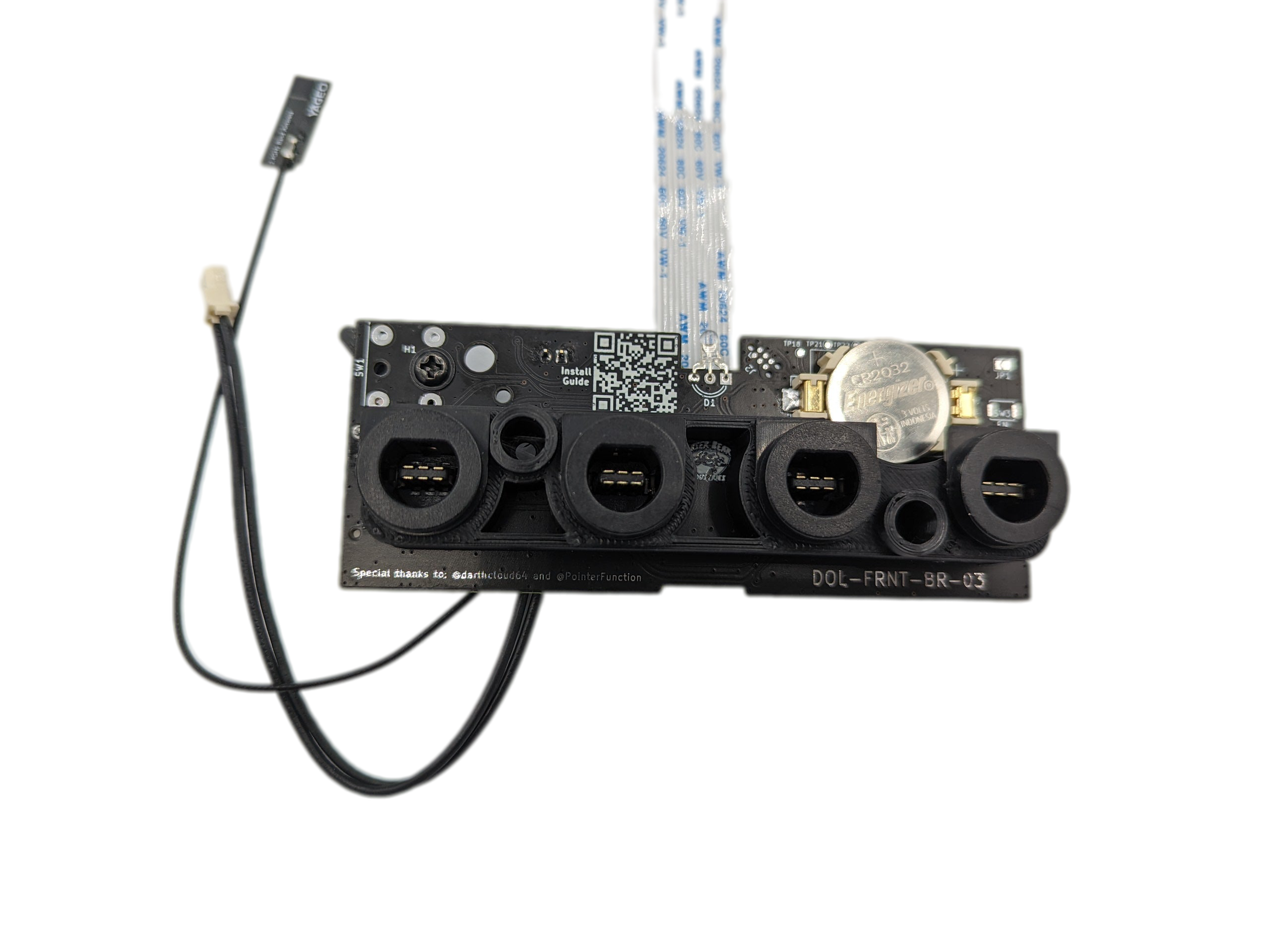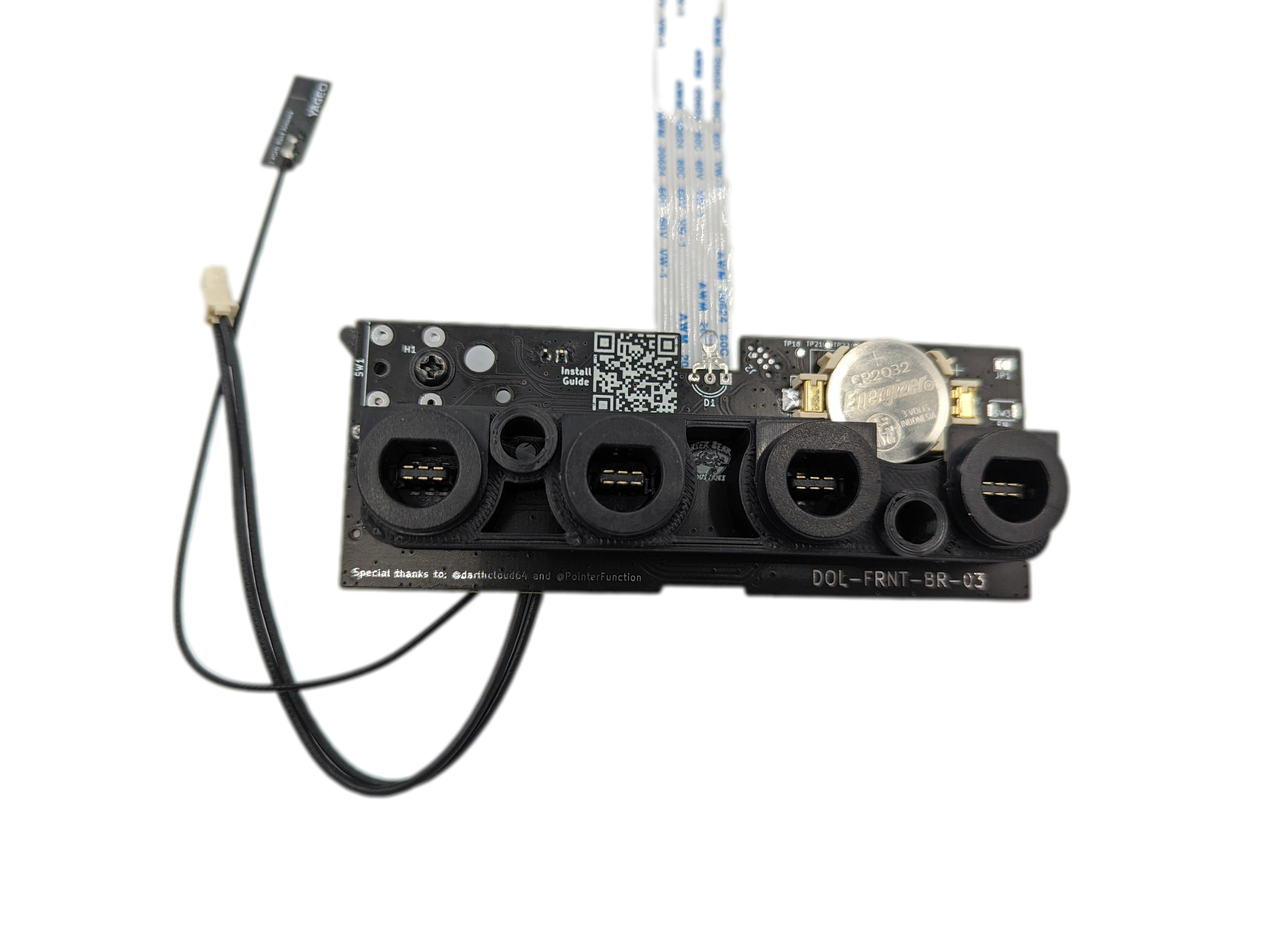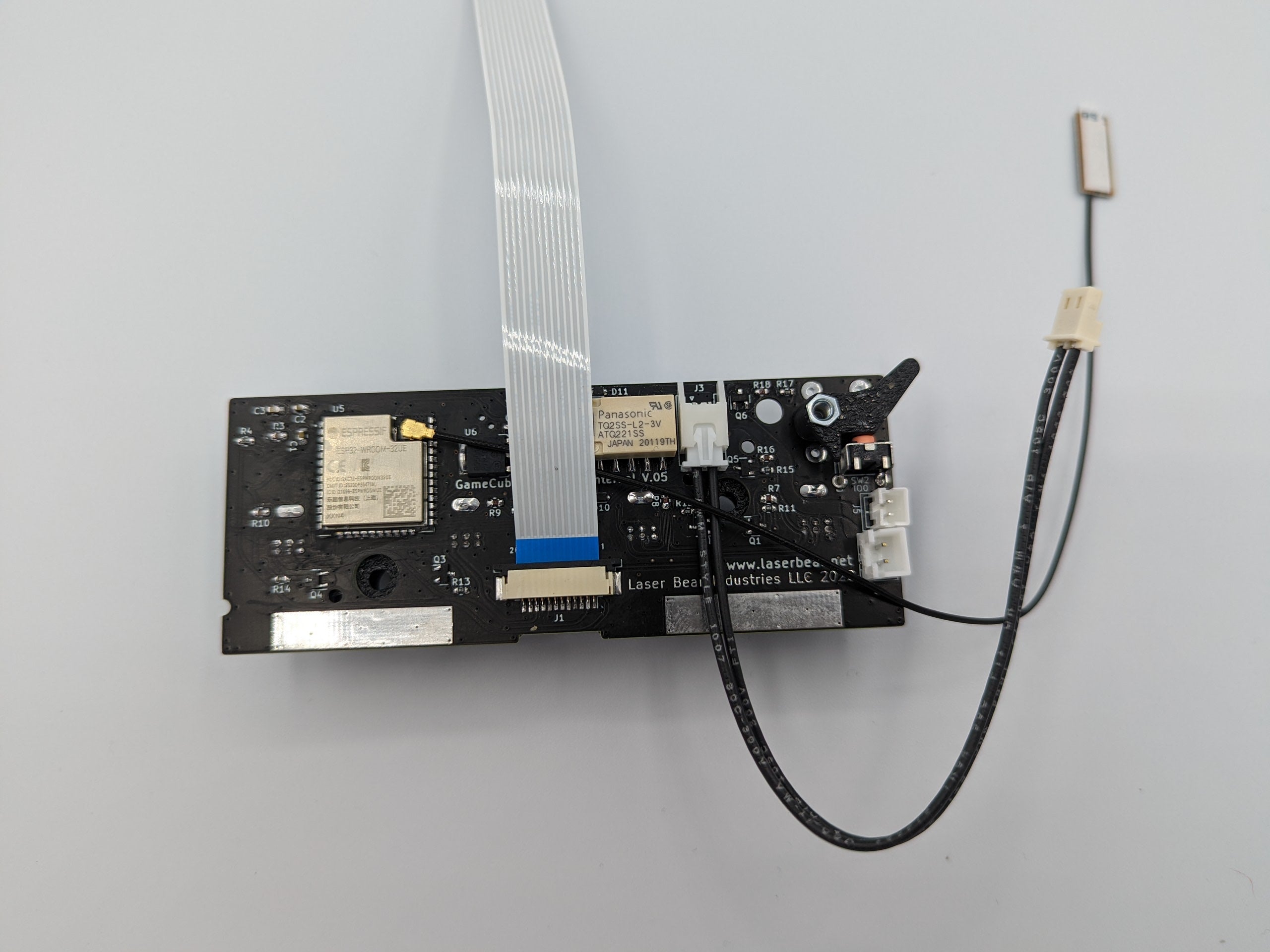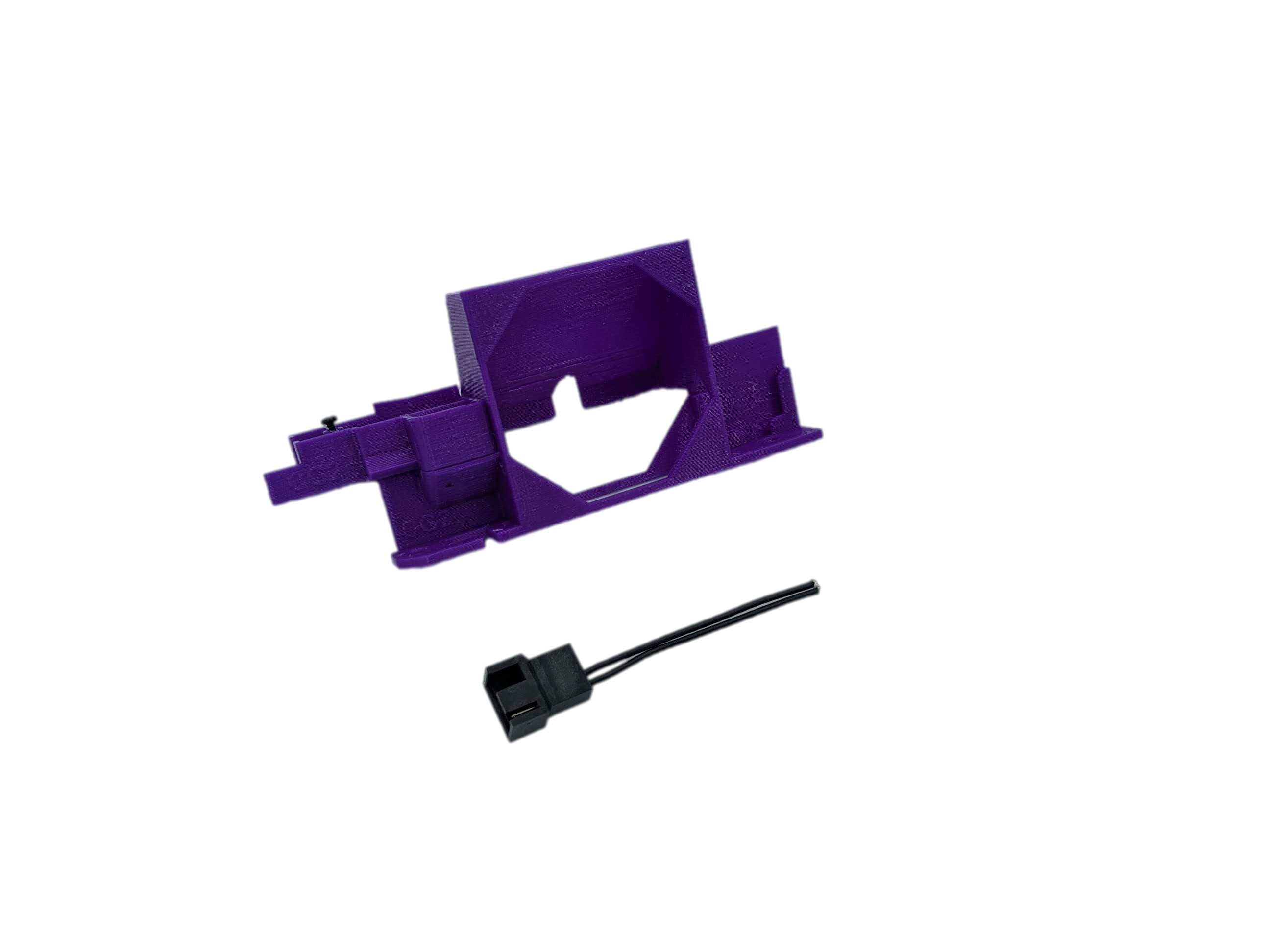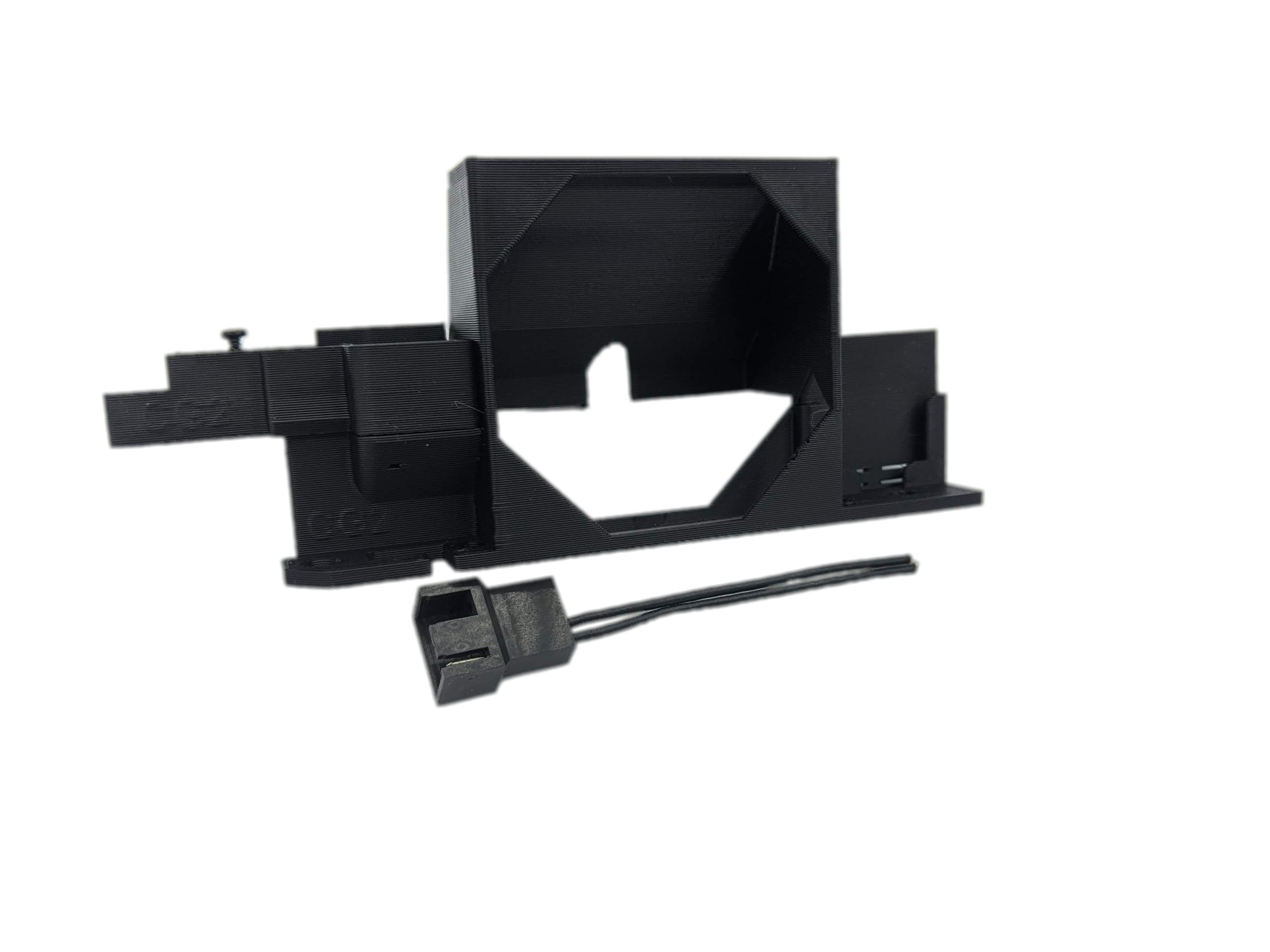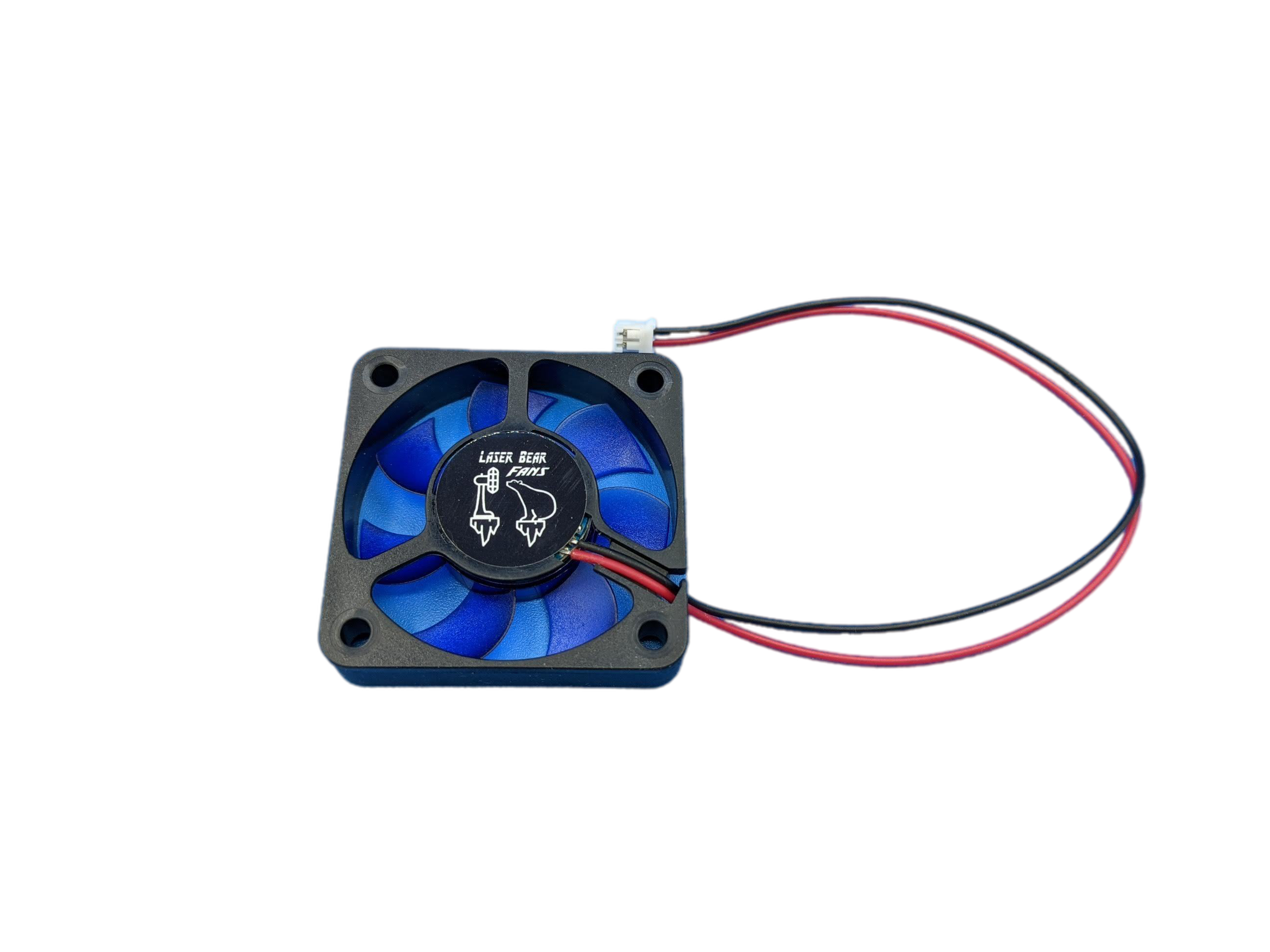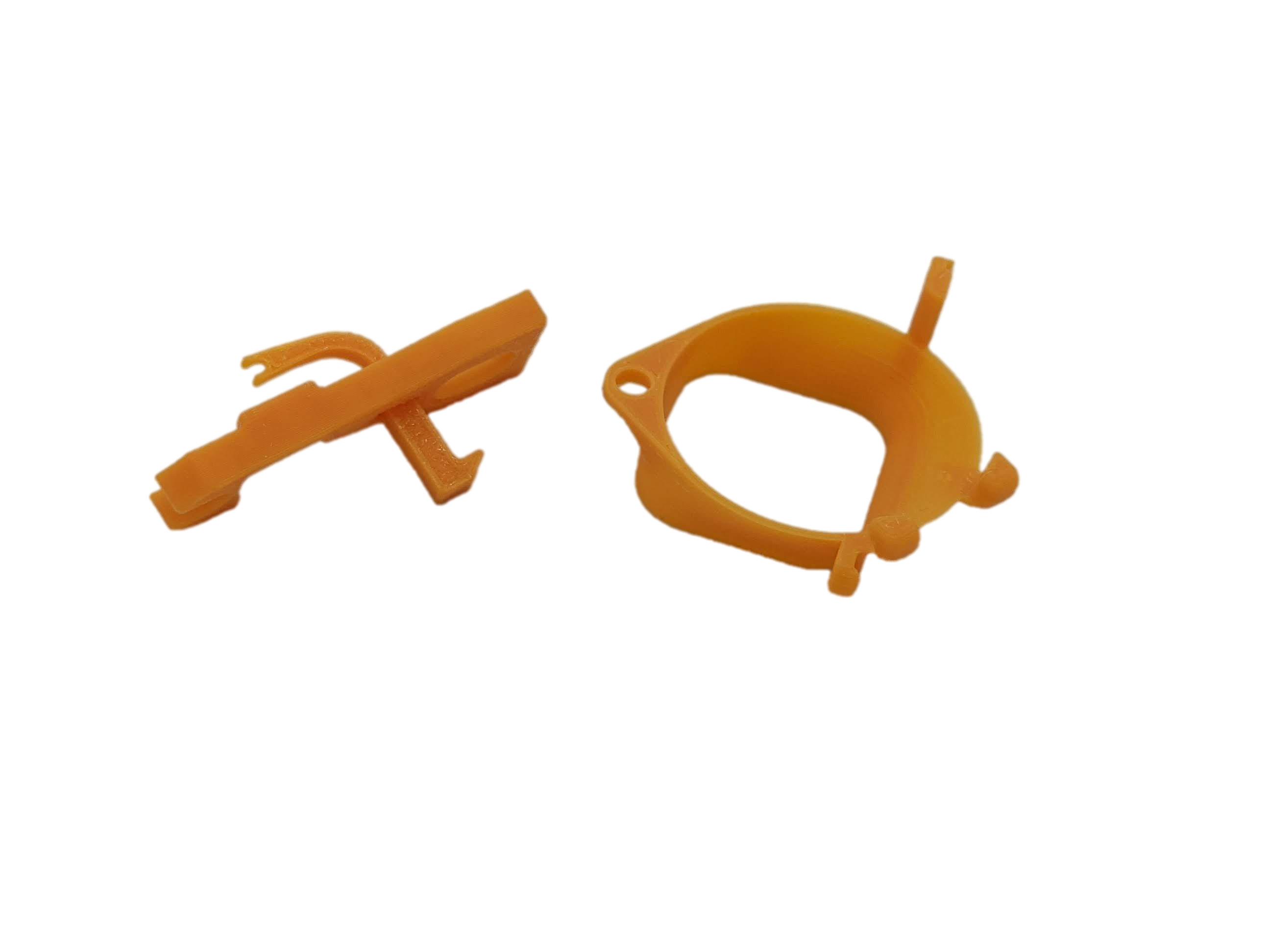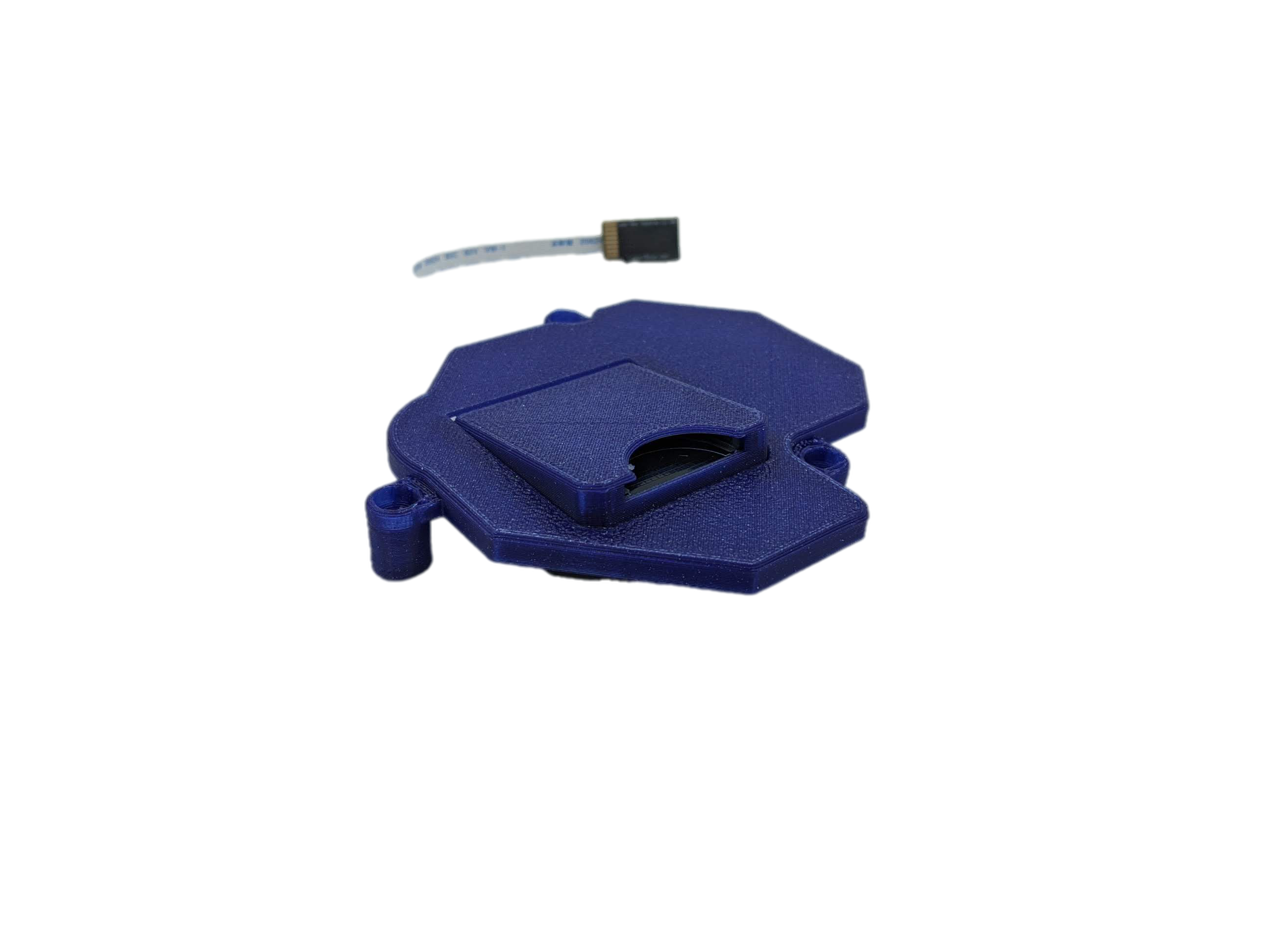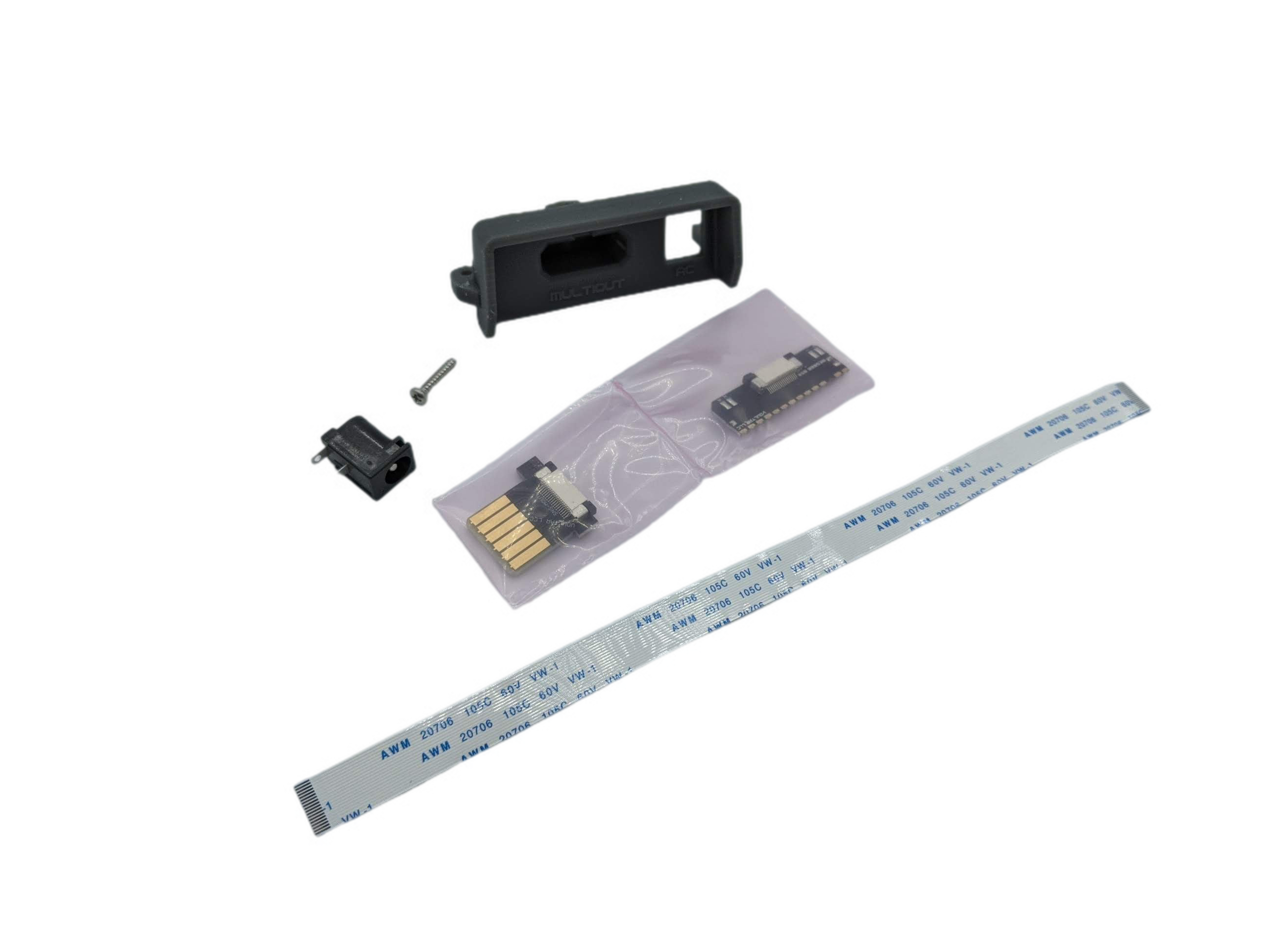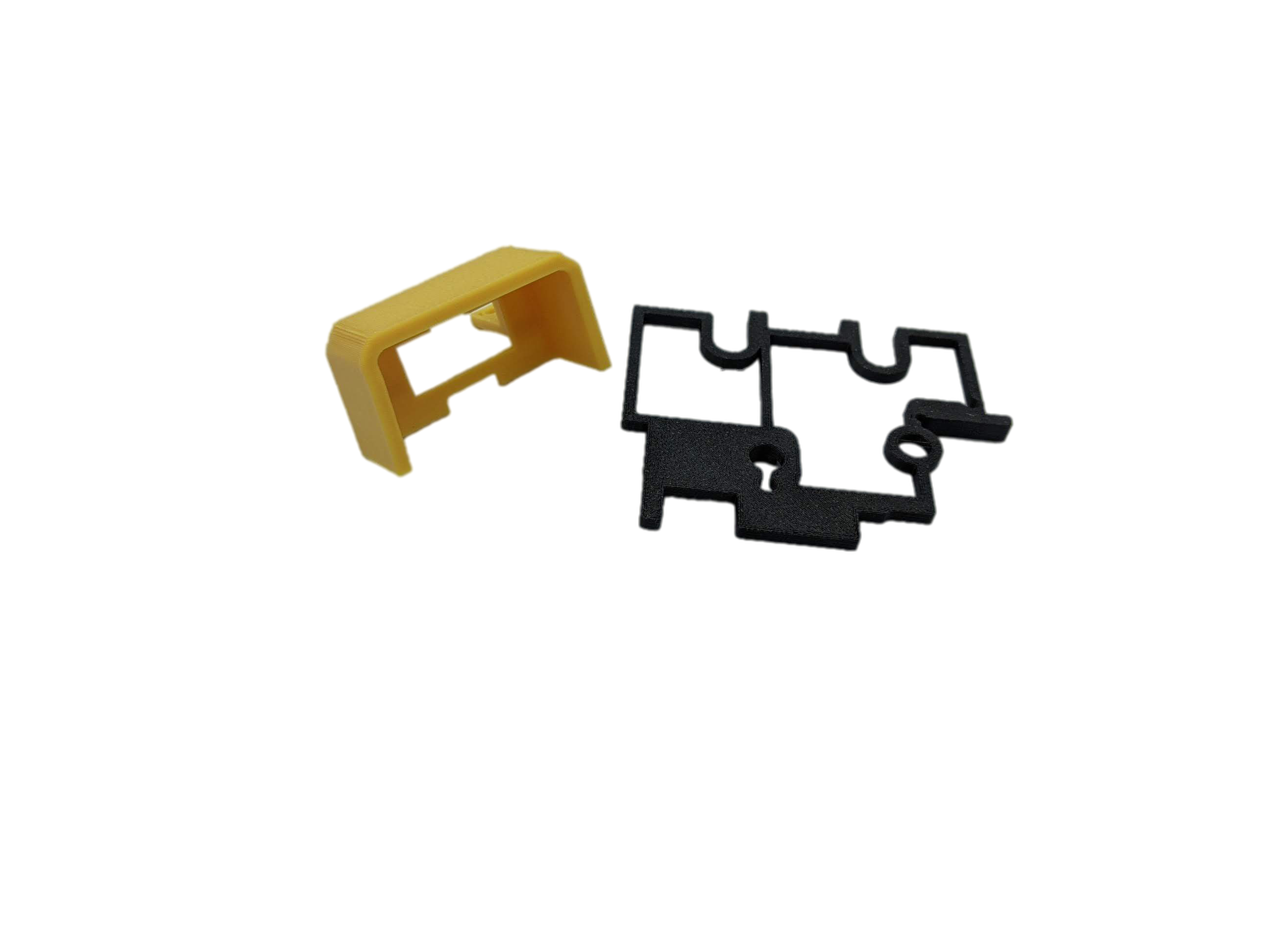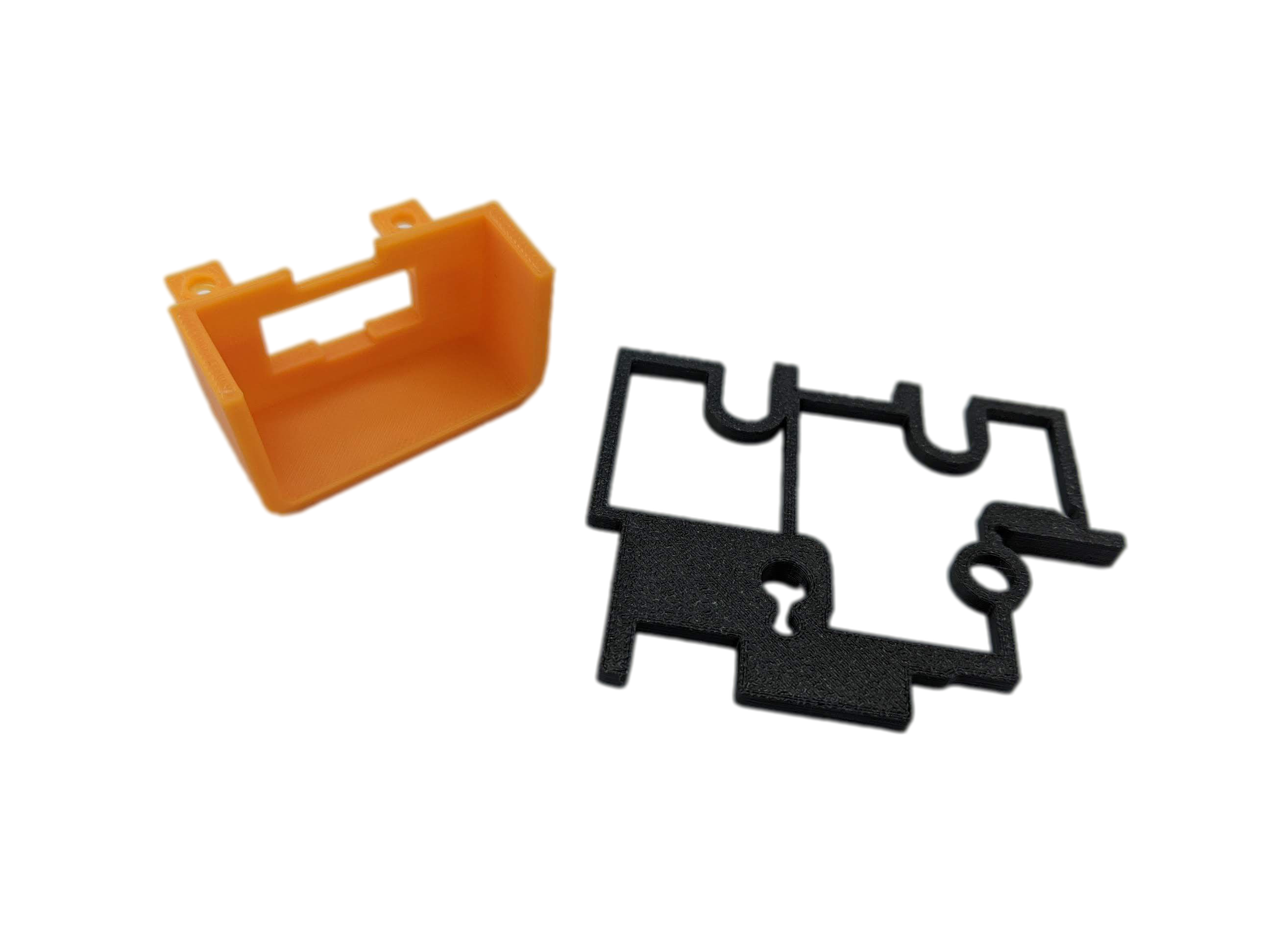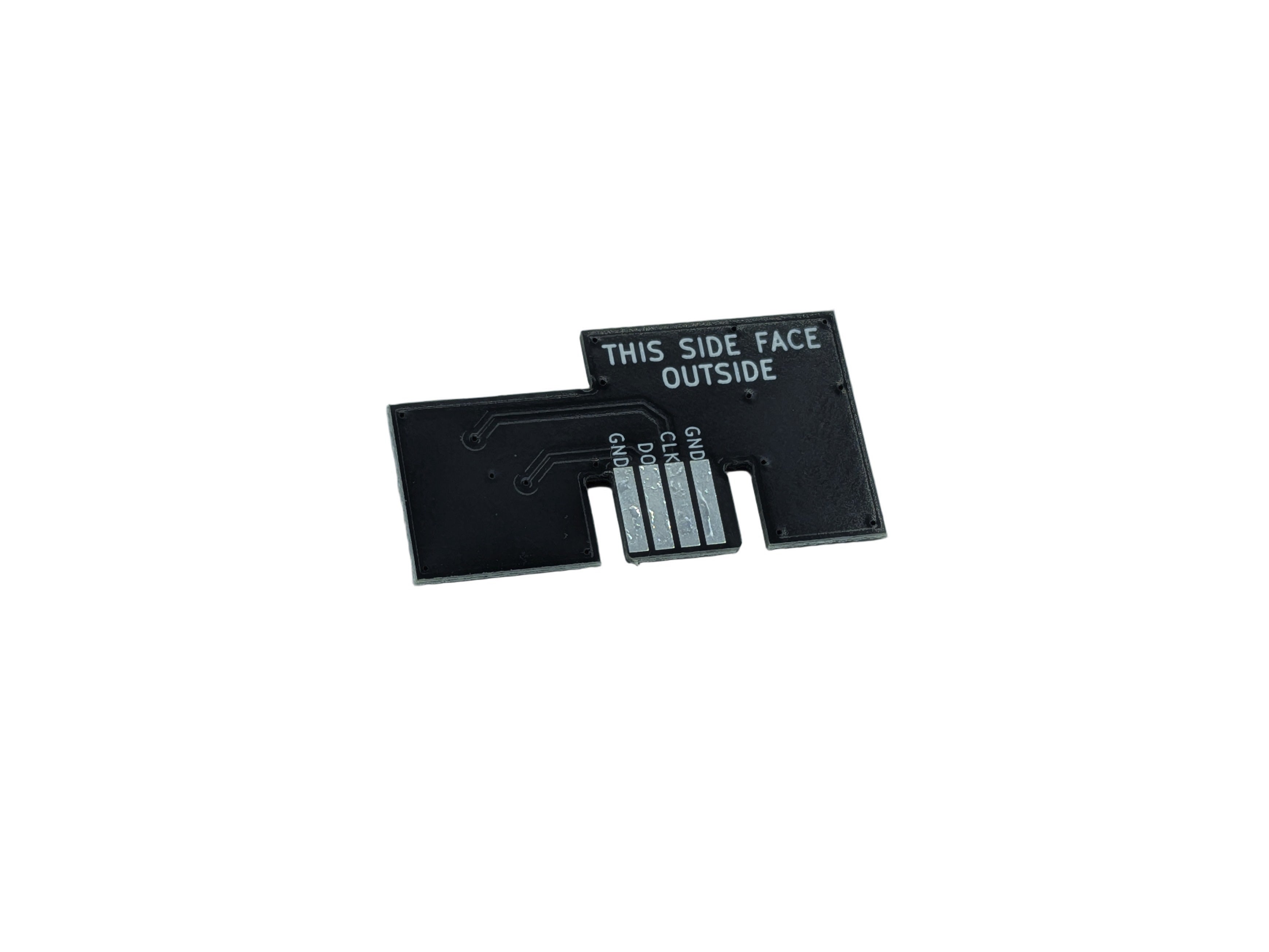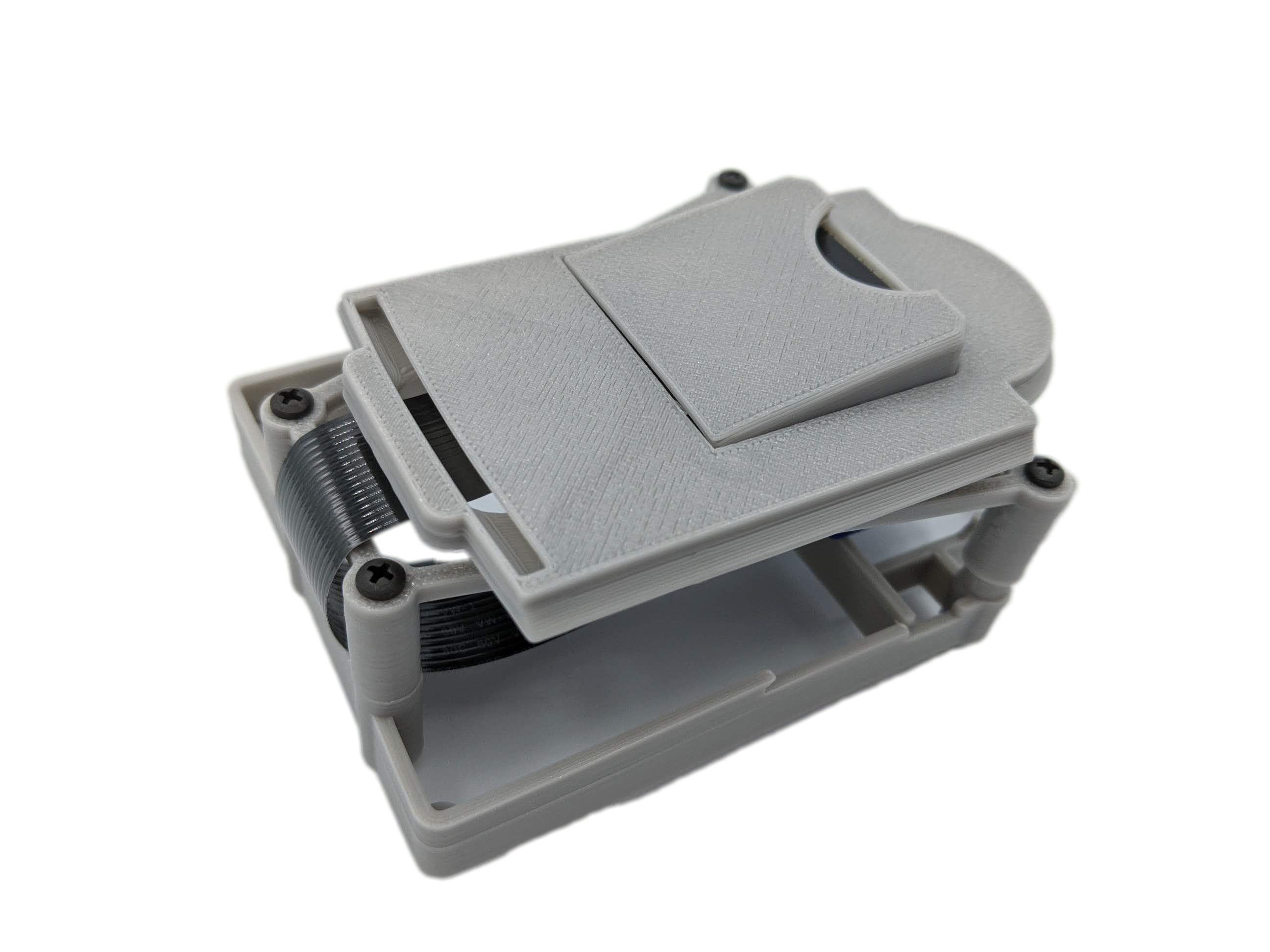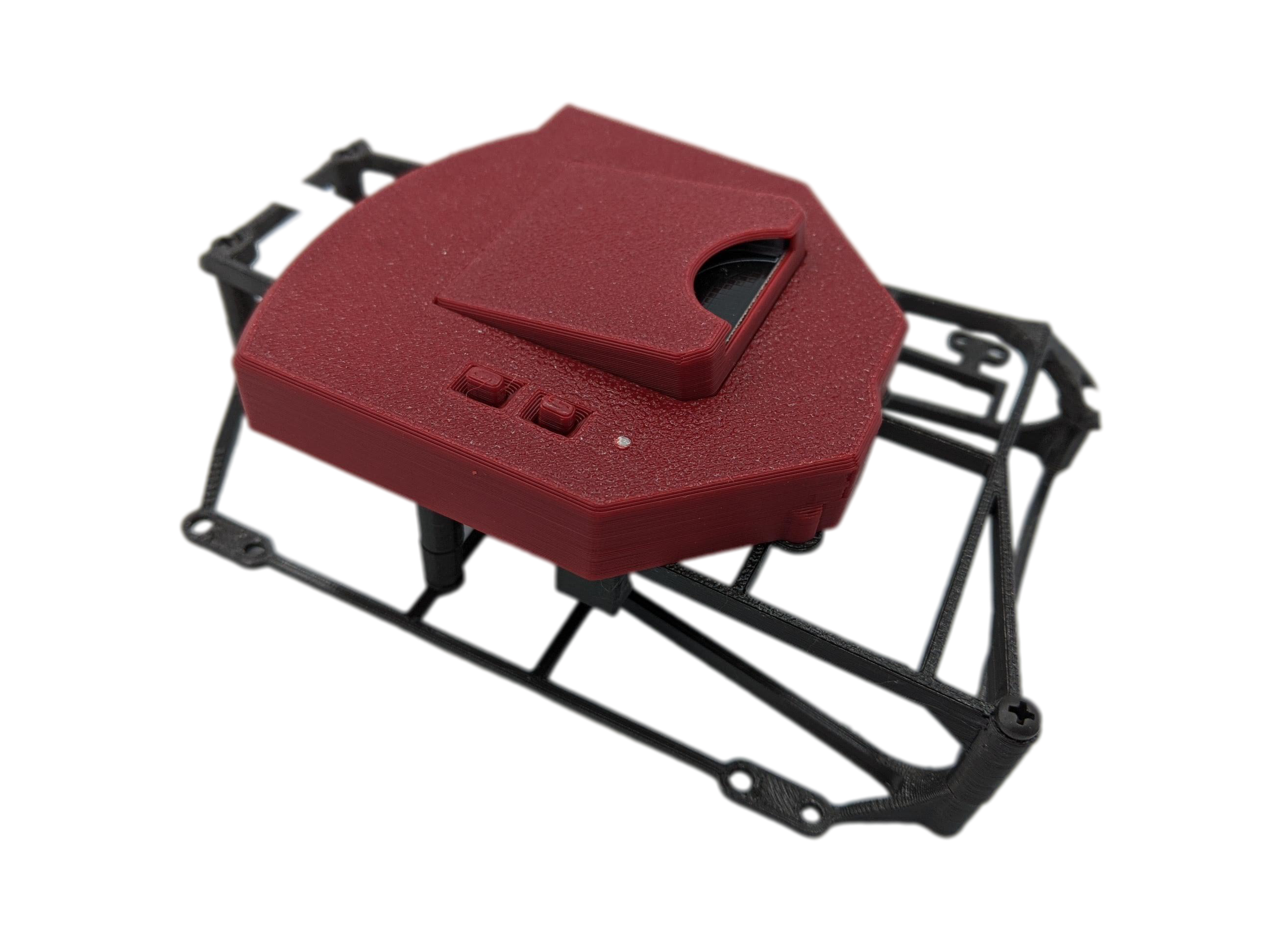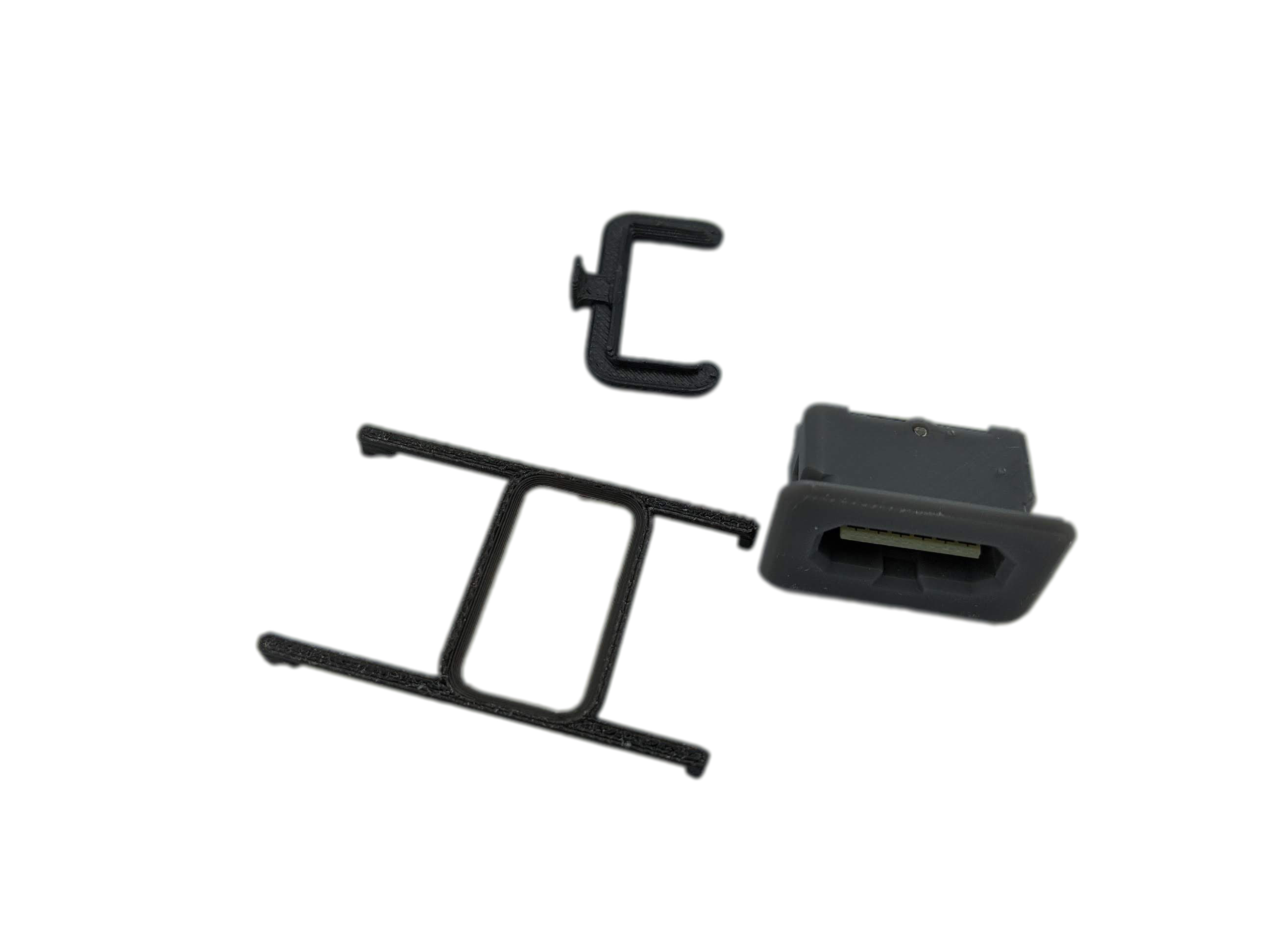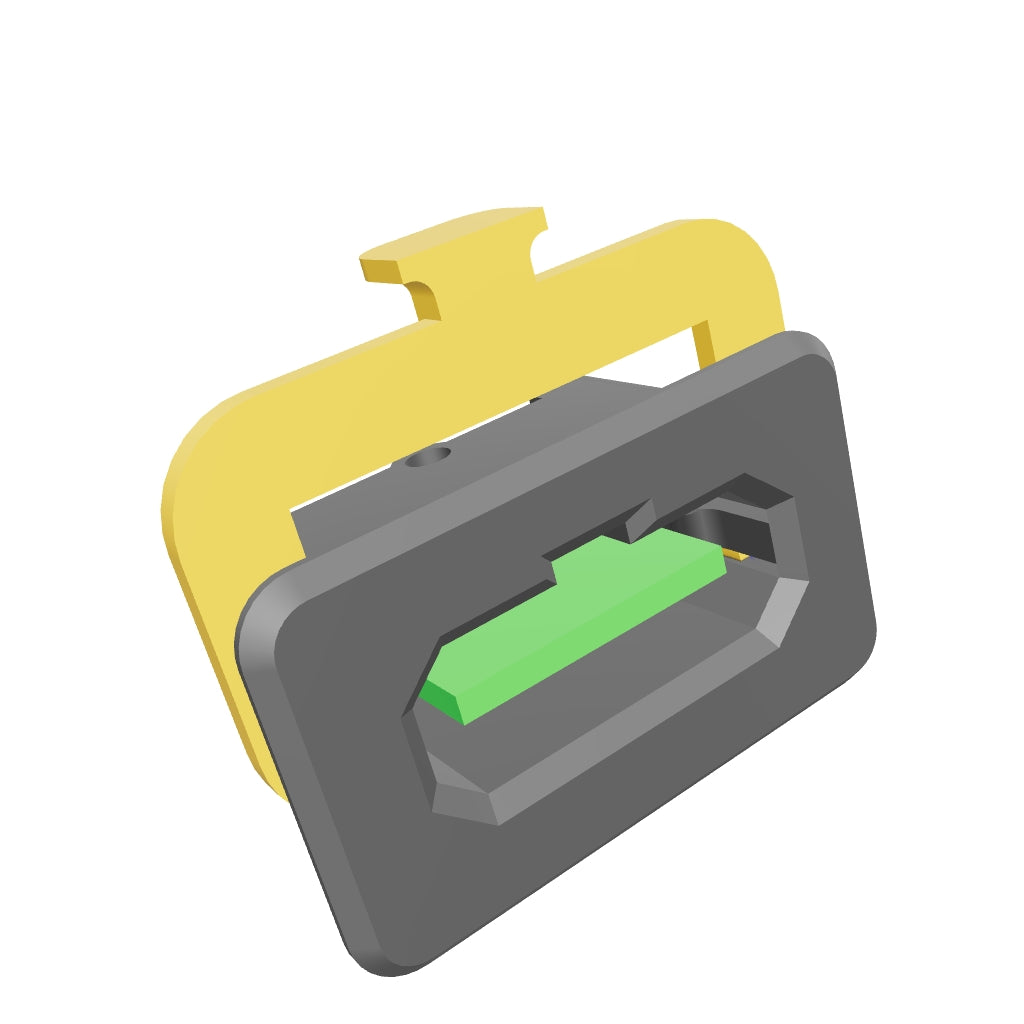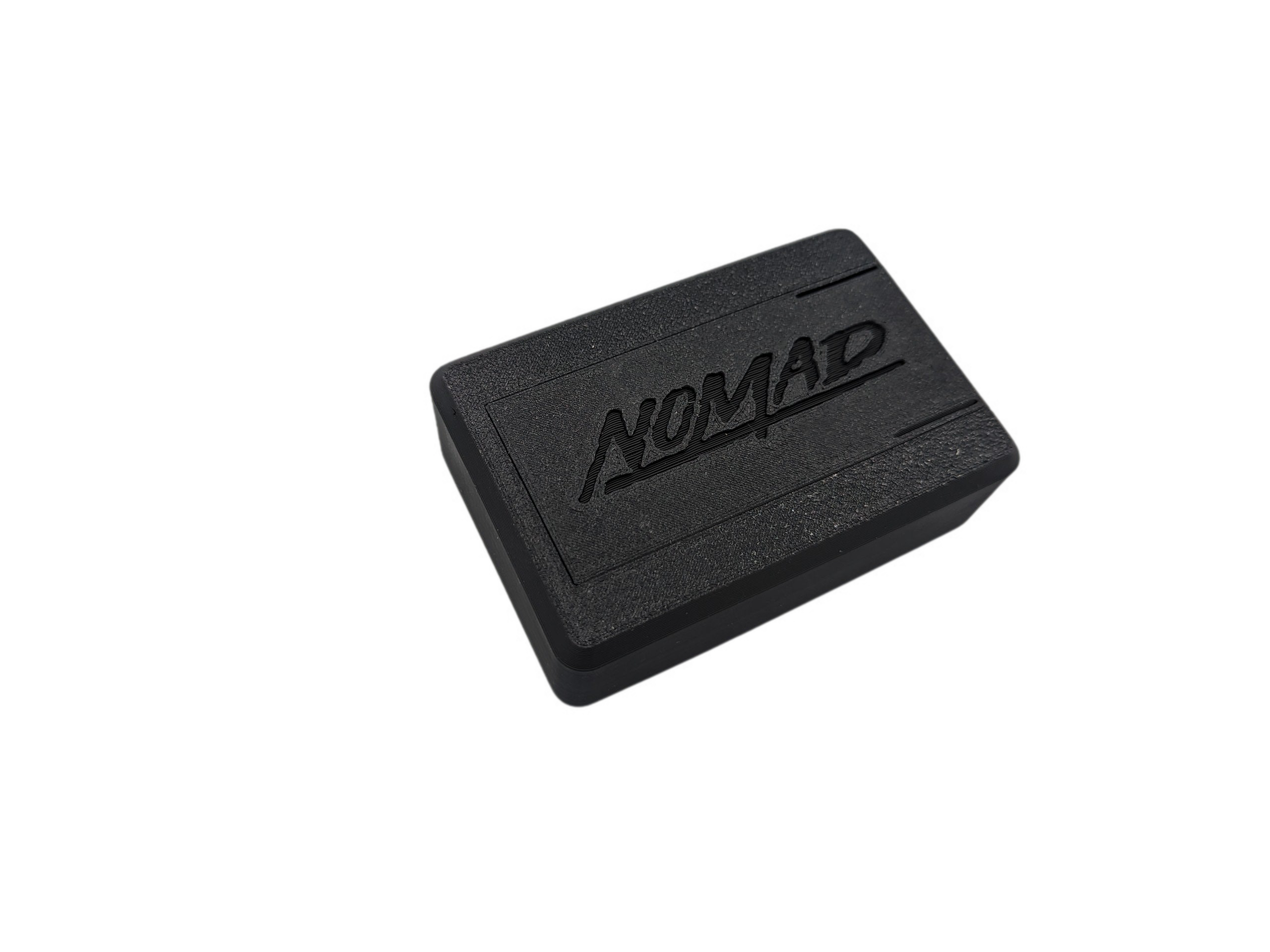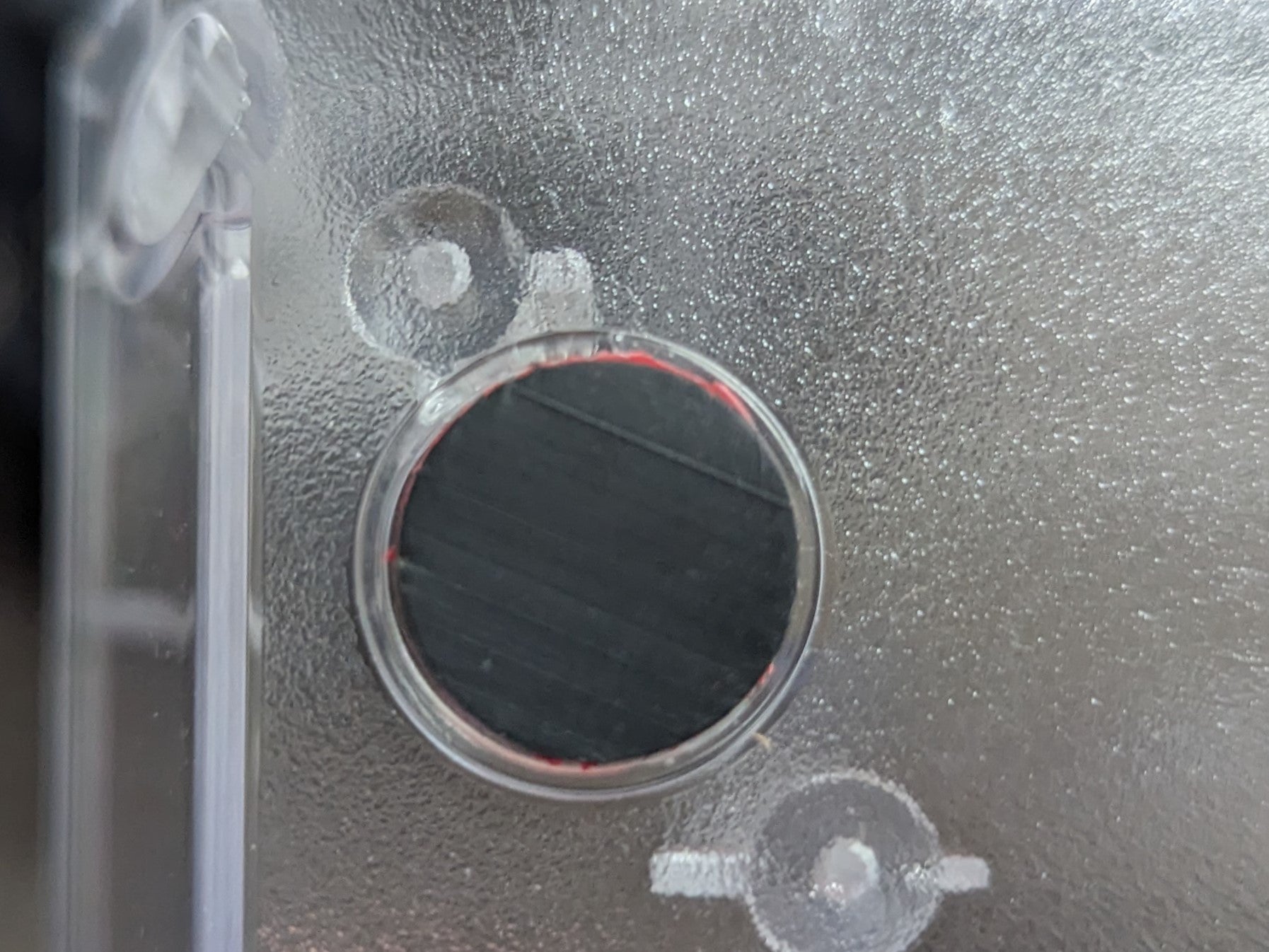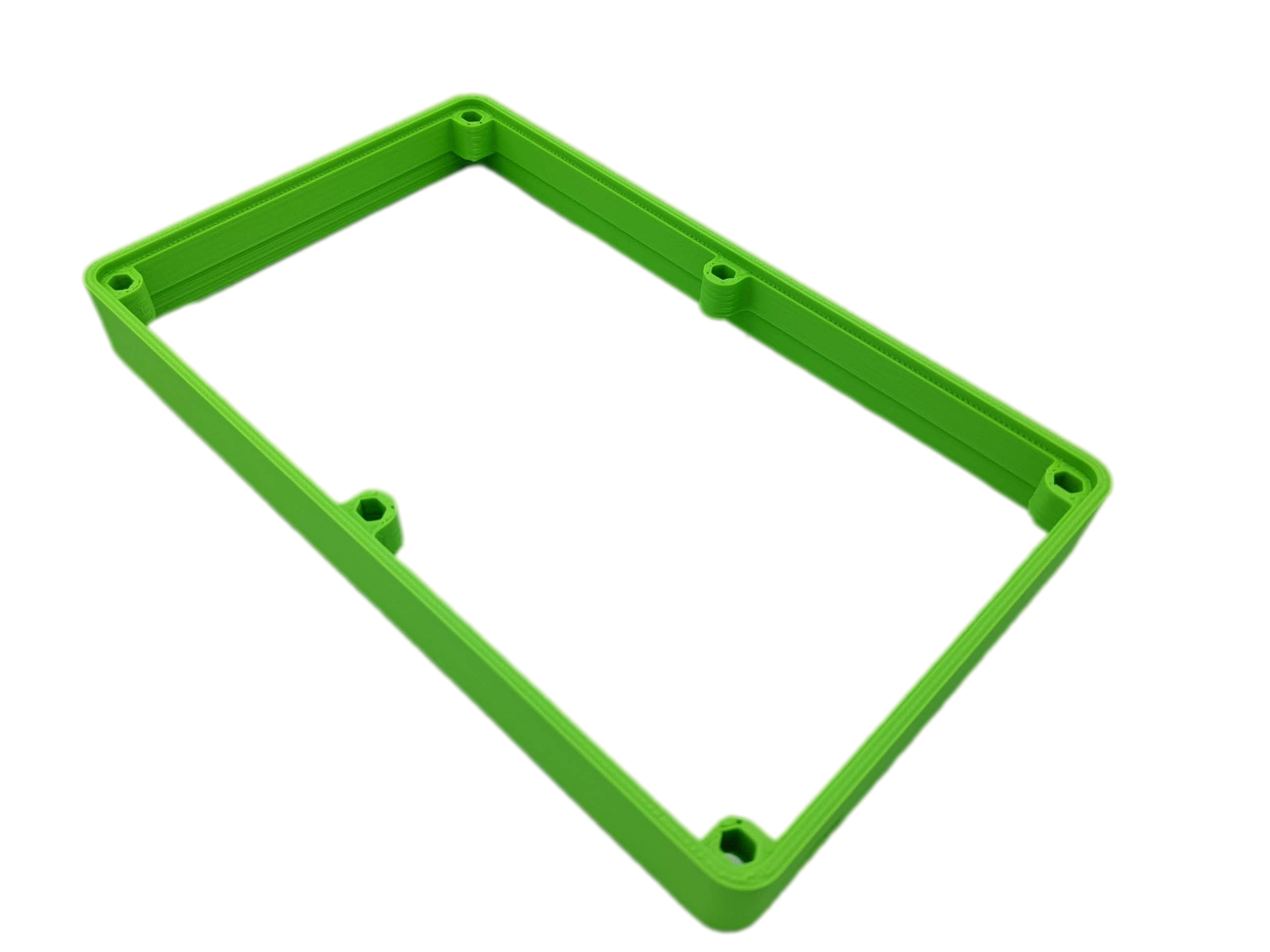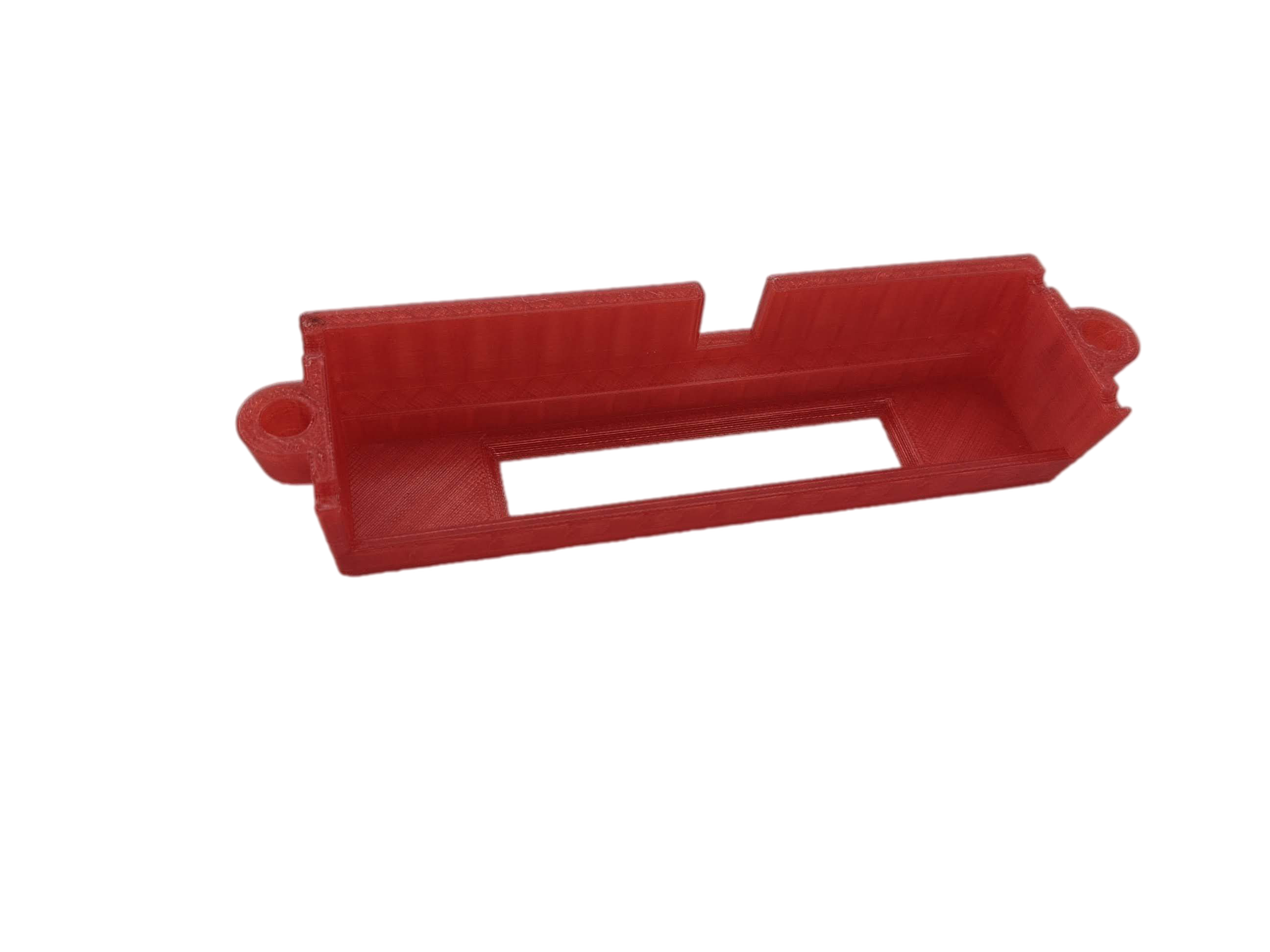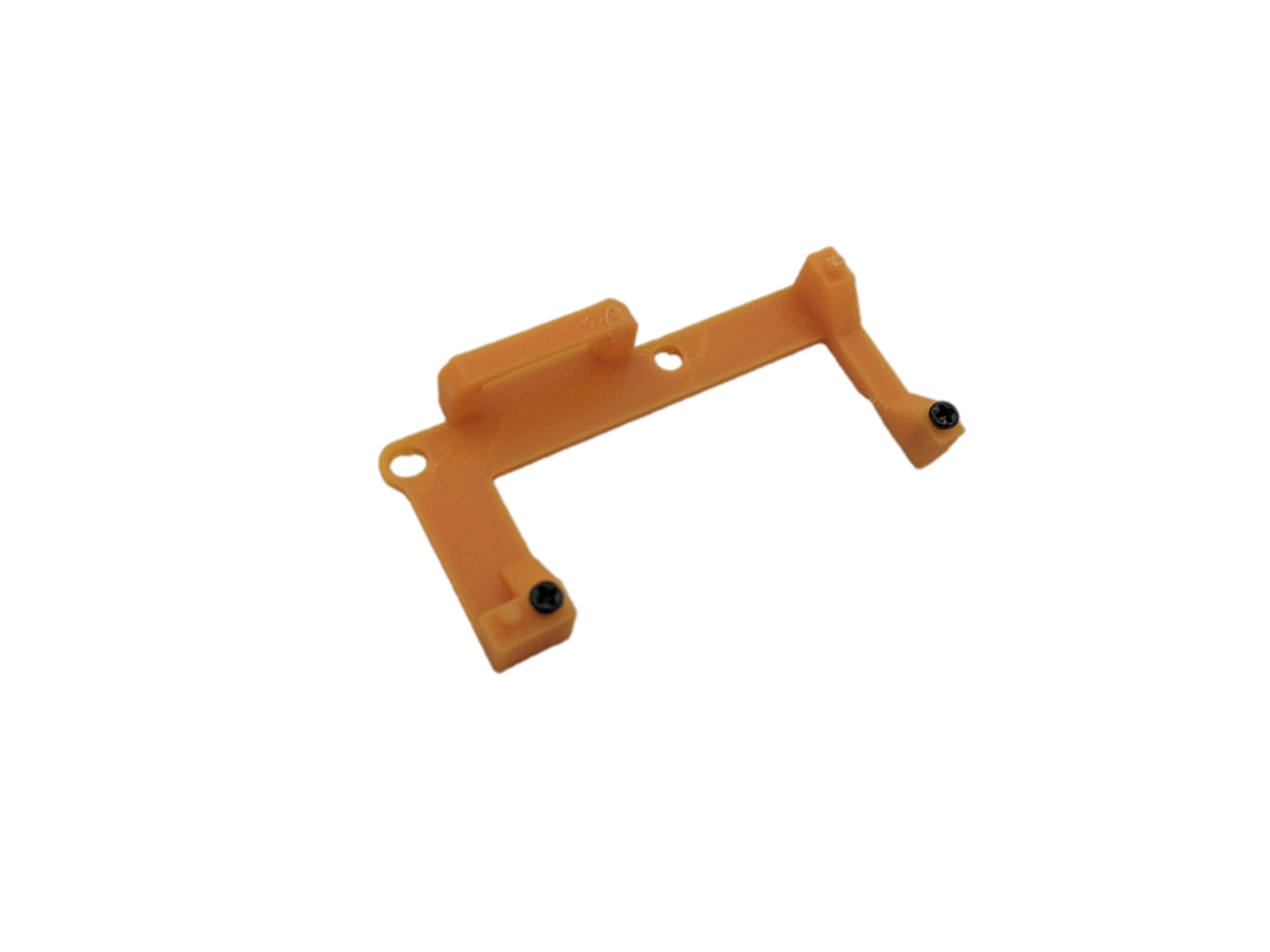Categories
New Arrivals: Toys and More
Popular Enhancements
FAQ
Our customer support is available Monday to Friday: 9am-5:30pm CSTAverage answer time: 48h
Do you ship overseas?
Yes, we ship all over the world. Shipping costs will apply, and will be added at checkout. We run discounts and promotions all year, so stay tuned for exclusive deals.
How long will it take to get my orders?
It depends on where you are. Orders processed here will take 5-7 business days to arrive. Overseas deliveries can take anywhere from 7-16 days. Delivery details will be provided in your confirmation email.
Any question?
You can contact us through our contact page! We will be happy to assist you.
Our customer support is available Monday to Friday: 9am-5:30pm CSTAverage answer time: 48h