This is a quick guide to features of the monitor that most will find useful.
First lets make the Menu Larger and easier to read. Hit the Center button on the screen and move over to the last page that says factory. We will enter a hidden menu that makes the OSD larger.


This hidden menu offers high customization of the LCD color settings, but we want to go to the next page to enable the function that we are after.

The option labeled OSD SizeX2 should be set to on (use the menu button to select the option to enable it)

You can now exit this menu and reopen the main menu which will now be larger and easier to read.

Another feature that may be helpful especially if you plan on adjusting colors or other settings that take time is the the Menu Timeout, found under the other section of the menu. Set the time in seconds you want the menu to stay active.

The Volume Function is under audio, also in this menu is the function to use the 3.5mm jack on the back with the built in speakers, default is digital audio.

Picture menu will contain options to change the brightness of the backlight The driver board does a variable backlight brightness from 0-39 all values 40 and above will be the max brightness. (You may experience flickering with lower backlight settings) The other options in this menu are for adjusting the image.

Display Menu only offers the ability to flip the image upside down. The other options are for use with inputs that are not supported with this driver
Color Menu offers changes to the image colors
Advanced Menu offers the Aspect Ratio controls. (Not supported by all monitors)
16:9 will make add black bars to the top and bottom making 16:9 Content fil properly, same is true of 5:4 4:3 is the native on the display so it will not change the display

That leaves 1:1 on the next page, which will center the image and only fill the exact amount of pixels as the image that comes into the monitor. (1920x1080 will have black bars on all sides)
This mode is best used with the RT5x in 1440p mode


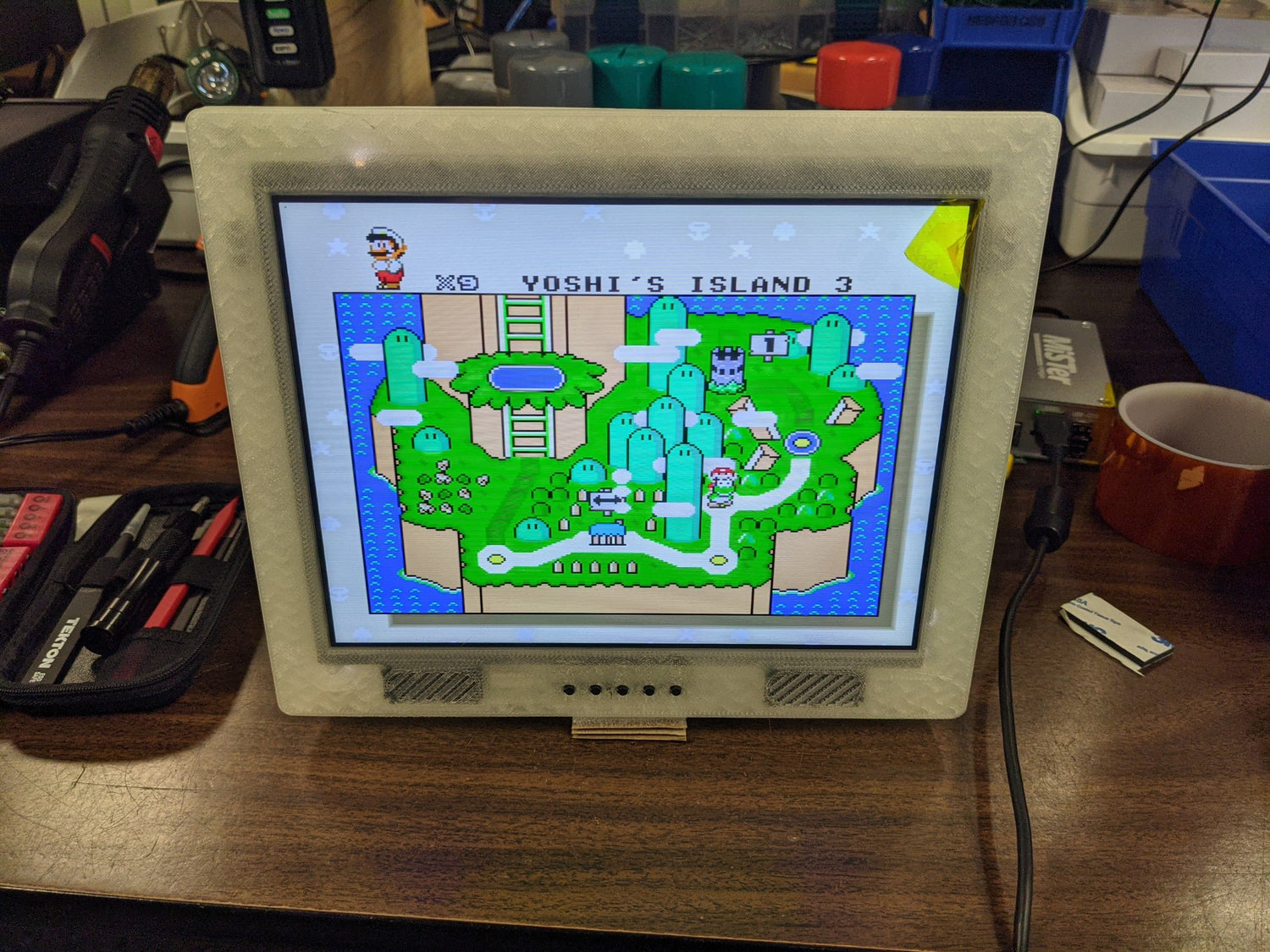
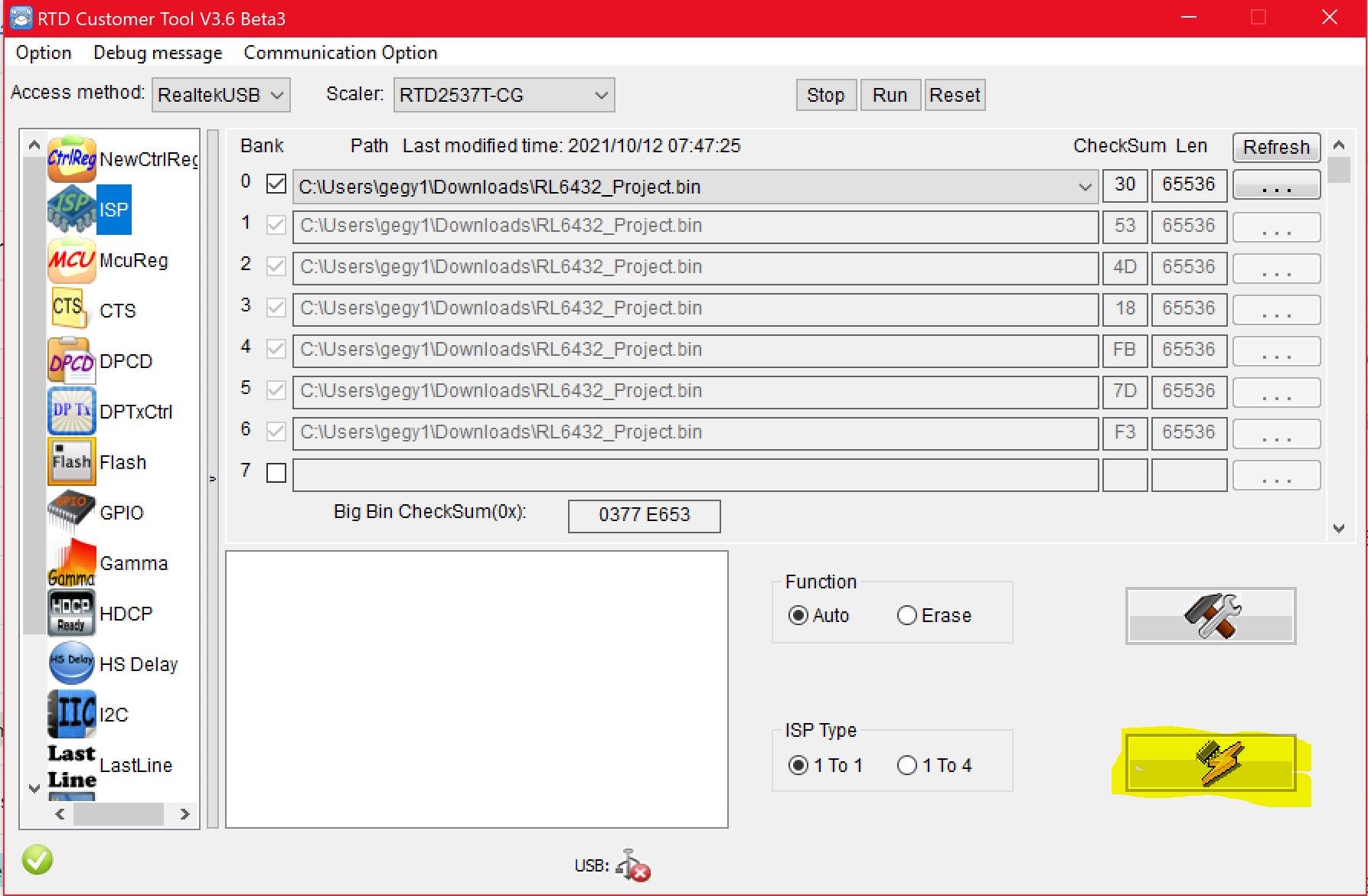
Leave a comment
All comments are moderated before being published.
This site is protected by hCaptcha and the hCaptcha Privacy Policy and Terms of Service apply.